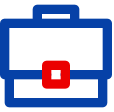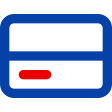Information on the use of 6-Digit Transaction PIN in accordance with Bank Indonesia regulations on increased security in the implementation of payment instruments using credit cards. Currently, credit card users SHOULD use a 6-digit transaction PIN as a substitute for a signature.
Things to note for activating a new PIN and changing your Panin Credit Card PIN:
1. For new PIN activation, PaninBank will send a 6-digit Panin Credit Card transaction PIN activation code for each new credit card, both the main card and additional cards.
2. The 6-digit PIN activation code sent by PaninBank is used to determine your PIN via automated telephone service (IVR) by contacting CallPanin 1500678 or at PaninBank ATM machines.
3. If you cannot activate the received PIN, forgot the PIN, or have not received the 6-digit PIN activation code, please contact CallPanin 1500678 immediately.
4. In addition to PaninBank ATMs, you can now change your old Panin Credit Card PIN through an automated telephone service (IVR) by contacting CallPanin 1500678.The 6-digit PIN must not be informed to any party, including your wife, husband, parents, bank, and others.
5. The PIN is confidential and only the Panin Credit Card holder can know the 6-digit PIN.
How to activate and change the Panin Credit Card PIN:
VIA PANINBANK ATM
1. Insert your Panin Credit Card.
2. Select language.
3. Enter your PIN and press "ENTER".
4. Select "CHANGE PIN" transaction.
5. Enter the new PIN and press "ENTER".
6. Re-enter the new PIN and press "ENTER".
7. PIN has been changed.
VIA AUTOMATED TELEPHONE SERVICE
1. Dial CallPanin 1500678.
2. Select the language of instruction (Indonesian/English).
3. Select "2" for the credit card menu.
4. Select "3" for PIN activation menu.
5. Verify your personal details with the Call Center Officer.
6. After being transferred to the IVR menu, follow the next steps.
7. Enter the 16 digit Panin Credit Card number ending with a hash mark.
8. Enter the date of birth in the format of date of birth and month of birth (DDMM) of the cardholder ending with a hash (#)
9. Enter the initial 6-digit PIN sent by PaninBank or initial PIN that has been set before and end it with a hash (#)
10. Enter the desired new 6 digit PIN and end it with a hash (#).
11. Your new PIN has been successfully activated/changed and can be used.
Note : *to activate new PIN or change the old PIN of additional card, the cardholder should enter the date of birth of the main credit cardholder.