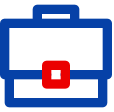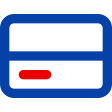What is the minimum initial deposit to open a Tabungan Panin account?
The minimum deposit to open a Tabungan Panin account can be found here
What are the requirements for opening a Tabungan Panin account?
Panin account opening requirements can be seen here here
What is the interest rate on Tabungan Panin?
An interest rates for Tabungan Panin please check on here
How much is the administration fee for Tabungan Panin?
An administration fee for Tabungan Panin please check on here
What is the initial deposit of Tabungan Panin?
The initial deposit of Tabungan Panin can be seen here
What are the benefits of Tabungan Panin?
Tabungan Panin benefits can be seen here
What is special about tabungan PSP Spesial?
This Special PSP Savings is said to be special because with this PSP savings, customers get direct prizes that are free to be chosen by customers according to the nominal and period of savings available. Customers also get bank interest, and opportunity to win the Panin Super Bonanza lottery.
*Terms and Conditions apply
When do I get direct rewards from my Special PSP Savings Account?
Rewards will be received a maximum of 14 working days after the savings are blocked.
What are the benefits of Tabungan MGM?
Customers can get cashback on the placement of funds within a certain period of time on Tabungan Panin MGM. Many other advantages of Tabungan Panin MGM can be seen here.
What are the Tabungan Panin MGM account opening requirements?
The requirements for opening a Tabungan Panin MGM account can be seen here.
What is the initial deposit, interest rate, and administration fee of MGM Savings?
The initial deposit, interest rate, and administration fee of Panin Savings MGM can be viewed here.
What are Member, Member benefits, and Member requirements?
Member is a PaninBank Customer who refers or brings friends, family, colleagues to join the Panin Savings MGM program.
Members can get incentives for referred customers if the Customer places funds within a certain period of time in the Panin Savings MGM account.
The requirement to become a Member is very easy, just by opening a Savings account or Panin Current Account.
What are the requirements for opening a TabunganKu account?
To open a TabunganKu account, see here
What are the requirements for opening a Junior Savings account?
To open a Junior Savings account can be seen here
What are the requirements for opening a Student Savings account (SimPel)?
To open a Student Savings account can be seen here
Can I open an account of Simpanan Pelajar at branch office?
The opening of Student Deposits can only be done if there is cooperation with the school.
What are the requirements for opening a Tabungan Rencana account?
To open an account of TabunganRencana can see on here
What are the My Goal account opening requirements?
To open a My Goal account can be seen here
How can I create a RDN Panin Savings account?
Opening a Panin RDN Savings account can be done by contacting the Securities Company selected by the customer concerned and then the Securities Company processes the account opening at PaninBank.
What is special about Panin RDN Savings?
RDN Panin savings in addition to getting appealing interest rates, also get a chance to win the Panin Super Bonanza lottery.
What are the requirements for opening a Pan Dollar account?
PanDollar account opening requirements can be seen here
What currencies are in the Pan Dollar product?
There are 10 PanDollar currencies, which can be seen here
How much is Pan Dollar current accounting services?
Pan Dollar Current Accounts can be seen here
What is the initial deposit of Pan Dollars?
PanDollar's initial deposit can be seen here
What are the benefits of PanDollar?
PanDollar benefits can be seen here
Saya mau buka PanDollar, bagaimana caranya?
Untuk membuka rekening PanDollar bisa dilihat di sini
What are the requirements for opening a Panin Deposit account?
Click here to find out on how to open a Panin Deposit account.
What are the requirements for opening a Forex Current Account?
The requirements for opening a Forex Current Account can be seen here
What currencies are available for Forex Current Account’s products?
There are 11 currencies in Forex Current Account, which can be seen here
How much is the service for Forex Current Account?
The Services for Forex Current Account can be seen here
How much does Forex Current Account administration cost?
The administration fee for Forex Current Account can be seen here
What is the initial deposit of Forex Current Account?
The initial deposit of Forex Current Account can be seen here
What are the benefits of Forex Current Account?
The Benefits of Forex Current Account can be seen here
I want to open a Forex Current Account, how do I do it?
To open a Forex Current Account can be seen here
How do I become a Tabungan Panin MGM Grand Member?
- Members must have a Tabungan Panin or Tabungan Panin MGM or Tabungan Panin MGM Grand account.
- Register the account at a PaninBank Branch Office to get the MGM Code, which can be used as a Member code.
Is there a registration fee for Members?
To become a Member, there is no registration fee, only register a Tabungan Panin or Tabungan Panin MGM or Tabungan Panin MGM Grand account.
What are the benefits of being a Member?
- Members will get incentives for every placement of Customer funds they refer.
- Participated in the lottery on the Panin Super Bonanza Program.
When are incentives for Members given?
- The calculation of incentives for Members is carried out from the 1st to the end of the month in each month.
- Payment of incentives is made on the 10th of the following month. If the 10th is a holiday, then the incentive is paid the next working day.
Can Members take part in the lucky draw on the Tabungan Panin MGM Grand Program?
- Members can take part in a lottery in the Tabungan Panin MGM Grand Program if the Member opens the Tabungan Panin MGM Grand and blocks IDR 1 billion of funds for 12 months.
- The MGM Code cannot be used for the placement of funds on behalf of the Member himself or herself. How is the draw on the Tabungan Panin MGM Grand Program different from the Panin Super Bonanza Program?
If the Member does not block the IDR 1 billion fund for 12 months, is it still eligible join the lottery program?
- Members are included in the Panin Super Bonanza Program lottery.
- In the Panin Super Bonanza Program, Members get 1 lucky draw point for every multiple of 1 million of the funds blocked by the brought Customer.
- Members will still have lucky draw points from the Customer brought during the blocking period on the Customer's account.
- Other provisions follow the provisions of the Panin Super Bonanza Program.
How is the draw on the Tabungan Panin MGM Grand Program different from the Panin Super Bonanza Program?
| No. | Detail | Tabungan Panin MGM Grand | Tabungan Panin Super Bonanza |
|---|---|---|---|
| 1 | Sweepstake Participants | Customers who block funds on Tabungan Panin MGM Grand | All customers who have savings in Rupiah or current account in Rupiah |
| 2 | Points Calculations | 10 Lucky draw points for every multiple of IDR1 Billion for 12 months | 1 Draw point for every monthly average balance multiple of IDR1 Million |
| 3 | Prize Draw | Once at the end of the period | Every month |
*T&C follow the provisions of the applicable Panin Super Bonanza program.
Can customers who block funds on Panin Savings MGM Grand join which lottery program?
Customers who block funds on the Tabungan Panin MGM Grand are entitled to take part in the lottery in the Tabungan Panin MGM Grand Program and also the Panin Super Bonanza Program.
If the Customer cancels (breaks) the blockage of the IDR 1 billion funds, can they still participate in the lottery in the Tabungan Panin MGM Grand Program?
For this program, customers are not allowed to break. In the event of a break, the Customer is no longer entitled to participate in the lottery in the Tabungan Panin MGM Grand Program.
What are the requirements to apply for a Platinum Credit Card?
Requirements to apply for a Platinum Credit Card can be found here
What are the requirements to apply for a Gold Credit Card?
The requirements for applying for a Gold Credit Card can be seen here
What are the requirements to apply for an Infinite Credit Card?
Previously, make sure you are already a Panin Bank Priority Customer and the requirements to apply for an Infinite Credit Card can be seen here
How do I apply for a Platinum or Gold Credit Card?
Submissions can be made through the nearest Panin Bank Branch or via the link here
How do I apply for an Infinite Credit Card?
Submissions can only be made through Panin Bank Branches and make sure you are already a Panin Bank Priority Customer
How long does the Panin Credit Card application process take?
The Panin Credit Card loan application process will be processed in 5-7 working days if the required data and documents are complete
How to find out the status of my Panin Credit Card application?
The status of your Panin Credit Card application will be informed by Panin Bank via SMS to your mobile number or you can contact the Panin Call Center
How to activate the Panin Credit Card?
Prepare your Panin Credit Card that has not been activated, contact CallPanin 24 hours at 1500678
How do I apply for an Additional Credit Card?
To apply for an Additional Credit Card, please contact CallPanin 24 hours at 1500678
How can I increase my Panin Credit Card limit?
To apply for a credit card limit increase, please contact CallPanin 24 hours at 1500678
When will I receive the billing statement?
You will receive a billing statement on each billing date stated on the welcome pack when you receive the card, or you can contact CallPanin 24 hours at 1500678 the billing date of your Credit Card
What information is displayed on the billing statement?
On the billing statement, you get the following information:
- Billing details
- Due date
- Total bill
- Minimum payout total
- Remaining credit limit
- Reward point information
- Important Information regarding Panin Credit Card Kartu
- Promo Merchant
How do I pay my Panin Credit Card bill?
You are advised to pay the Credit Card bill before the due date to avoid fines and/or late fees. You can pay your Panin Credit Card bill through:
- Panin Bank Branch Office
- Panin Bank E-Channel (ATM, Panin Mobile, Panin Internet Banking)
- Transfer Via ATM Bersama / ALTO
- ATM Bank CIMB Niaga, Maybank, Permata, BNI
Your AEON Credit Card Panin payment information can be seen on the welcome pack when you receive the card
What are the features of Panin Credit Card?
With Panin Credit Card, you can enjoy features including:
- E-Statement
- 3D Secure
- Retail Installment Program (not valid for Corporate type)
- Point Rewards (not valid for Corporate type)
- Panin requent flyer
- Funtastic Bills
- Free Air Travel Accident Insurance
- Airport Lounge (not valid for gold type)
- Priority Pass (only for Infinite type)
- Global Customer Assistance Service (only for Infinite type)
How do I get a Priority Pass Card?
Priority Pass Card is an exclusive facility for Infinite Cardholders, please contact CallPanin 24 hours at 1500678 to apply for a Priority Pass Card
What are the requirements to enjoy airport lounge facilities?
For those of you who are Platinum, Corporate and Infinite cardholders, you can enjoy free Airport Lounge services at selected airports with the following conditions:
- The active card is not in a block condition
- Only valid for both main and additional cardholders
- Maximum 4 times a month and 1 time a day
What is Panin Credit Card Reward Point?
Every time you shop using your Panin Credit Card for IDR 25,000 and multiples thereof, you will immediately get 1 (one) Panin Reward Point (Rp 25,000 = 1 Point). The number of Panin Reward Points you have will be listed on your billing statement. You can collect Panin Reward Points to exchange for Goods, Vouchers, Mileage, Discounts and Donations. Panin Reward Points are only valid for retail transactions both in-store and online.
More info, please click here.
How do I report a lost/stolen Panin Credit Card?
If your Panin Credit Card is lost/stolen, please contact CallPanin 24 hours at 1500678
What do I do if there is a change to my personal data information?
For changes to your personal data information, please contact CallPanin 24 hours at 1500678
What is Panin Express Credit?
Panin Express Credit is an unsecured personal loan (KTA; Kredit Tanpa Agunan) product from Bank Panin that can be obtained quickly and easily. The loan funds can be used for multipurpose purposes such as education, weddings, home renovations, furniture purchases, vehicle purchases, vacations, and other purposes.
What are the interest rates and fees of The Panin Express Credit?
Interest rates and fees from The Panin Express Credit can be seen here
What are the requirements to apply for Panin Express Credit?
The requirements to apply for Panin Express Credit can be seen here
How do I apply for an Express Panin Credit loan?
Applications can be made through the nearest Panin Bank Branch or via the link here
How to find out the status of my Express Panin Credit application?
The status of your Express Panin Credit application will be informed by PaninBank via SMS to your mobile number, or you can contact the Panin Call Center.
How to calculate the installment of the Panin Express Credit loan?
The calculation of Panin Express Credit loan installment can be seen here
How do I make an Express Panin Credit installment payment
Panin Express Credit payments are made through Panin account auto-debit every month.
When should I make a payment for Panin Express Credit Installments
The payment loan due date of Credit Express Panin is the same as the disbursement date of your loan. You can find the due date information on the Welcome Pack letter that PaninBank sends you.
What if I am not or lacking in making installment payments?
If you do not make a full installment payment, you will be charged a late fee which will be charged on the next month's bill. This can affect credit quality and credit collectability status at the Financial Services Authority (OJK; Otoritas Jasa Keuangan).
Can I cancel the loan or repayment is accelerated?
Yes, loan cancellation and accelerated repayment can be done by contacting your account opening branch or Panin Call Center. This process will be subject to additional costs, namely loan cancellation fees or accelerated repayment fees.
What if the due date falls on a weekend or a national holiday date?
If the due date falls on a weekend or national holiday date, the debit will automatically be made 1 day in advance on a working day, for example:
- The due date of the 12th falls on Sunday, Then the debiting will be made on the10th which falls on Friday.
- The due date of the 12th which falls on Tuesday which is a national holiday, Then the debit will be made on the 11th which falls on Monday.
How much is the interest on KPR and KPR X-TRA?
KPR and KPR X-TRA interest can be seen here
What are the document requirements for KPR and KPR X-TRA?
KPR and KPR X-TRA document requirements can be seen here
What are KPR and KPR X-TRA products?
Mortgage products are individual credit facilities with the aim of purchasing property in the form of houses, apartments, shop houses, or home offices.
X-TRA's KPR product is a refinancing facility with collateral for houses, shophouses, shophouses, apartments with the purpose of being used for renovation, construction, and purchasing of houses, shop houses, office buildings, apartments, or lots within the developer complex that cannot be guaranteed.
What is the age limit to be able to apply for KPR and KPR X-TRA?
The age limit to be able to apply for a mortgage is the minimum age that is legally competent according to the applicable law or is married and the maximum age is 55 years for employees.
The age limit to be able to apply for a KPR X-TRA is the minimum age that is legally capable according to the applicable law or is married and the maximum age is 60 years for professionals or entrepreneurs.
How to calculate the mortgage and KPR X-TRA installments?
Simulation of KPR and KPR X-TRA installments can be seen here
How can I apply for a KPR and KPR X-TRA?
Apply for a KPR and KPR X-TRA online here or immediately visit the nearest Panin branch office.
What is Bancassurance?
Bancaassurance is a cooperation activities between Insurance Companies and Banks in order to market Insurance Products through Banks.
What are the types of Bancassurance?
Types of Bancassurance can be seen here
How can I buy Bancassurance products marketed at PaninBank?
Products can be obtained through the nearest PaninBank branch.
What fees are charged for insurance product transactions?
Fees are charged according to each product taken
How long does it take for the insurance application to be processed by the insurance company?
If the application is in accordance with the provisions of the Insurance Party, then on the same day the Insurance Party will issue the policy and send it directly to the Customer (if the application is made via Internet Banking / Mobile Banking).
How do I submit a claim for my insurance product?
- The Insured / Policy Holder reports to the Insurance Party
- Each type of Insurance has provisions for the reporting period for Insurance Claims
- Complete the documents required by the Insurance Company
- If the document is in accordance with the provisions of the Insurance Company, then the Insurance Party will pay the coverage to the Insured / Policy Holder.
What Mutual Funds are offered at Panin Bank?
Panin Bank cooperates with 2 (two) Investment Managers (MI), namely Panin Asset Management (PAM) and Bahana TCW Investment Management.
The products offered from each MI are PAM as many as 5 products and Bahana TCW as many as 4 products.
Here are their products:PAM : Panin Dana Utama Plus 2, Panin Dana Prioritas, Panin Dana Unggulan, Panin Dana Prima, dan Panin Dana Maksima.
Bahana TCW : Ganesha Abadi kelas G, Ganesha Abadi kelas D, Bahana Dana Infrastruktur, dan Bahana Dana Ekuitas Prima.
Are there any fees for Mutual Fund transactions?
Yes, Mutual Fund transactions are subject to transaction fees.
The applicable transaction fees are in accordance with the provisions of each product. There are 3 types of transaction fees:
- Subscription Fee/Purchase Fee : Fee charged when purchasing Mutual Funds.
- Redemption Fee/Selling Fee : Fee charged at the time of selling the Mutual Fund.
- Switching Fee : Fee charged when switching from one Mutual Fund product to another Mutual Fund product managed by the same Investment Manager.
Can I make Mutual Fund transactions at any time?
Mutual Fund transactions can only be made on Exchange Business Days (Monday - Friday) before the Cut Off Time at 12.00 Western Indonesian Time)
Apakah yang dimaksud dengan Cut Off Time (COT) ?
Cut Off Time merupakan batas waktu bagi Investor untuk melakukan transaksi Reksa Dana pada setiap Hari Kerja Bursa.
Can Mutual Fund transactions be carried out using a savings account that is not owned by the Investor?
Investors who wish to conduct Mutual Fund transactions must have an account at Panin Bank under the Investor's own name (cannot use other people's accounts).
Can the Joint Account be used for Mutual Fund transactions?
Joint Accounts, either "AND" or "OR" cannot be used for Mutual Fund transactions.
How to make Mutual Fund transactions at Panin Bank?
Mutual Fund transactions at Panin Bank can be done through Panin Bank Branch Offices that serve Mutual Fund transactions transaksi
What are the requirements for purchasing (subscription) Mutual Funds through a Panin Bank Branch Office?
The following are the requirements for purchasing (subscription) Mutual Funds through Panin Bank Branch Offices:
- Have a Savings Account at Panin Bank
- Bring a valid Identity Card (E-KTP for Indonesian citizens and Passport/KIM/KITAS/KITAB for foreigners)
- Fill out the Mutual Fund purchase form, Mutual Fund statement letter and complete Risk Profile
*All completed documents will be processed by Panin Bank staff in accordance with applicable procedures.
What are the requirements for Redemption of Mutual Funds through Panin Bank Branch Offices?
Following are the requirements for Redemption of Mutual Funds through Panin Bank Branch Offices:
- Bring a valid Identity Card (E-KTP for Indonesian citizens and Passport/KIM/KITAS/KITAB for foreigners)
- Fill out the Mutual Fund sales form
*All completed documents will be processed by Panin Bank staff in accordance with applicable procedures.
What are the requirements for switching Mutual Funds through a Panin Bank Branch Office?
Following are the requirements for switching Mutual Funds through Panin Bank:
- Bring a valid Identity Card (E-KTP for Indonesian citizens and Passport/KIM/KITAS/KITAB for foreigners)
- Fill out the Mutual Fund transfer form and Mutual Fund statement letter.
*Investors may transfer Mutual Fund Participation Units which are partially or wholly owned (all units).
*Investors can only transfer to products that have the same Investment Manager and Custodian Bank.
*All completed documents will be processed by Panin Bank staff in accordance with applicable procedures.
How long will it take to receive the proceeds from the sale (redemption) of the Mutual Fund in the Investor savings account?
The proceeds from the sale (redemption) will be received in the investor's savings account a maximum of 7 working days after the sale transaction is made in accordance with the applicable transaction procedures and Cut-Off Time (COT).
What is the proof of Investor ownership of the Mutual Fund Participation Unit?
Investors will receive Mutual Fund Participation Unit Transaction Confirmation for purchase, sale and transfer transactions made, as well as monthly report documents.
*Transaction confirmation documents and monthly reports can be accessed by investors through the AKses KSEI website (https://access.ksei.co.id).
*To be able to access the AKses KSEI website, Investors must register an email address at the first time they make a mutual fund transaction at PaninBank.
What are the steps to register an account with AKses KSEI?
Investors open the AKses KSEI website, namely https://access.ksei.co.id, after that click the “Register” button.
Investors will be asked to complete the required data for registration, namely:
- Name
- NIK
- Mobile phone number
- Email Address (as registered at PaninBank)
Complete instructions on how to register are also available on the KSEI website.
What products are included in Retail SBN?
Products that include retail SBN are Retail State Bonds (ORI), Retail State Sukuk (SR), Retail Savings Bonds (SBR) and Savings Sukuk (ST).
What products are included in conventional Retail SBN?
Conventional Retail SBNs include Retail Government Bonds (ORI) and Retail Savings Bonds (SBR).
What products are included in Sharia Retail SBN?
Included in Sharia Retail SBN are Retail Sukuk (SR) and Savings Sukuk (ST)
What is the minimum order amount for Retail SBN?
The minimum nominal for retail SBN orders is Rp. 1.000.000,- (One Million Rupiah).
What is the maximum nominal value for Retail SBN that can be owned by a customer for each Retail SBN series?
The maximum nominal value of Retail SBN that can be owned by 1 customer is Rp. 3,000,000,000,- (Three Billion Rupiah) for each Retail SBN series.
Can Retail SBN be traded in the secondary market?
For ORI and SR can be traded in the secondary market. Meanwhile, SBR & ST cannot be traded on the secondary market.
Jika saya memiliki produk SBR atau ST, lalu ingin menjual produk tersebut apa yang harus dilakukan?
Produk SBR dan ST hanya bisa dijual pada masa Early Redemption dengan maksimum yang dapat dijual adalah sebesar 50% dari nominal kepemilikan.
Berapa minimal kepemilikan untuk dapat melakukan penjualan pada masa Early Redemption?
Minimal kepemilikan agar dapat melakukan penjualan pada masa Early Redemption adalalah Rp. 2.000.000,- (Dua Juta Rupiah).
Kapan Early Eedemption dapat dilakukan?
Early redemption dapat dilakukan pada waktu yang telah ditentukan oleh Kementerian Keuangan diawal penerbitan produk sesuai dengan Memorandum Informasi produk.
What types of coupons apply to Retail SBN?
For ORI and SR products, customers will get a fixed coupon type, while for SBR and ST using a floating coupon system with minimal coupons.
Kapan kupon diterima oleh nasabah?
Kupon akan dibayarkan setiap bulan ke rekening nasabah sampai dengan jatuh tempo.
How long is the tenor or maturity of Retail SBN?
ORI and SR products have a tenor of 3 years, while for SBR and ST it has a tenor of 2 years.
Is it safe to invest in Retail SBN?
Investing in Retail SBN is safe because the principal and coupon are guaranteed by law.
What is the percentage of tax charged on Retail SBN coupons?
The tax on coupons from Retail SBN is 15%.
What are the secondary market government securities products offered at PaninBank?
The Secondary Market SBN products offered by PaninBank include FR, PBS, INDON, and INDOIS.
What is the minimum purchase of Secondary Market SBN Bonds at Panin Bank?
The minimum purchase of secondary market SBN at Panin Bank is:
- For SBN in Rupiah: Rp. 1,000,000,000 (One Billion Rupiah)
- For SBN denominated in Dollars : USD 200,000 (Two Hundred Thousand US Dollars)
How to do SBN Secondary Market transactions at Panin Bank?
Secondary Market SBN transactions at Panin Bank can be made through Panin Bank Branch Offices.
Document requirements to purchase Secondary Market SBN through Panin Bank Branch Offices?
Documents required to purchase Secondary Market SBN:
- Securities Account Opening Application
- Custodian Agreement
- Customer Risk Profile
- Sample Signature Card
- Statement letter
- Securities Transaction Form
- Bond Confirmation
- Securities Receipt Instruction
Can cards from other banks be used at ATMPanin?
ATMPanin can be used by:
- All DebitPanin Cards for all transaction services.
- Panin Credit Card for cash withdrawals and bill inquiries.
- Card with GPN logo for cash withdrawals, balance information and Interbank Transfers of GPN network.
- Card with ATM Bersama logo for cash withdrawals, balance information and Interbank Transfers of ATM Bersama network.
- Card with Prima logo for cash withdrawals, balance information and Interbank Transfers of Prima network.
- Card with ALTO logo for cash withdrawals, balance information and Interbank Transfer of ALTO network.
- Card with MasterCard/Cirrus logo for cash withdrawals and balance information.
Can ATMPanin do BI-Fast transfer?
ATMPanin can do BI-Fast transfer with correspondent banks that have joined the BI Fast Network.
What are the current features/services of ATMPanin?
Currently, ATMPanin is available more than 100 features/services, such as:
- Cash Withdrawals
- Savings Account, Current Account, Credit Card Information
- Transfer between PaninBank and Interbank Accounts
- Routine Bill Payments (Electricity, Telephone/Mobile, Credit Card, Water Bill, Tax, Insurance, Installments/Loans, Cable TV, Internet, Flight Tickets, E-Money Top Up, etc.)
- Mobile Credit Purchase (Telkomsel (Simpati / Kartu As, XL / Axis, Indosat Ooredoo, SmartFren, 3)
- Mini Statement / Print the Last 7 Transactions
- e-banking registration: SMS Alert, InternetPanin, MobilePanin
- e-cashPanin: Cardless Cash Withdrawals and Top Ups
What is the maximum amount of one withdrawal at ATMPanin?
The maximum withdrawal transactions per withdrawal are IDR1.500.000,- at ATMPanin with banknotes IDR50.000,- or IDR100.000,-
What can be done if there is a problem with the transaction, for example, the account is debited but the money is not coming out, or partially out?
Report immediately to CallPanin 1500678 (PSTN) or +6221 251 5555 (IDD) or to the nearest Panin branch, by submitting related data.
If the money in the ATM machine runs out, can the machine still be used for transactions?
Yes, for non-cash transactions only.
If the transaction receipt at the ATM machine runs out, can customer make a transaction?
No, it can't.
How to find out the location of ATMPanin?
You can ask to the PaninBank Branch, CallPanin 1500678, or look it up on the PaninBank website.
What can be done if I get an ATM machine that is not operating?
You can report it to CallPanin 1500678.
Why at the beginning of the month some bill payment transactions cannot be done?
Because at that time, the billing data from the Operator / Biller was not yet available.
What are the tips so that bill payment transactions can run more smoothly?
In making bill payments, it should not be done on the last day of the payment deadline (due date). Because in this period, usually the transaction number is very high.
What can be done if when making a phone credit purchase transaction, the transaction is successfully debited but the credit has not been increased?
Customers can contact CallPanin 1500678 or visit the nearest Panin Branch.
What are the tips for safe ATM transactions?
- Always keep your ATM PIN confidential and cover your finger with your hand when entering the PIN at the ATM.
- Cancel the transaction and immediately report it to the bank, if you find suspicious signs at the ATM, such as foreign objects or unnatural wires.
- Immediately move to another ATM if the ATM location is dark or hidden.
- When queuing at the ATM, make sure other people cannot see the PIN and card number.
- Check the transaction proof before leaving the ATM. Keep the proof safe.
- Take the money and card immediately from the ATM, because if it is not taken for too long, the money or card will re-enter the machine.
- Do not count money in the open.
- If the card is swallowed by the machine, immediately contact the Panin branch officer. If there is no Panin branch officer, immediately contact CallPanin 1500678 (PSTN) or +6221 251 5555 (IDD) and request for the card to be blocked.
What is the call centre phone number of PaninBank?
CallPanin 1500678 (PSTN) phone number or +6221 251 5555 (IDD).
Is CallPanin service 24 Hours?
Yes, customers can contact CallPanin 1500678 (PSTN) or +6221 251 5555 (IDD) for 24 hours.
Is it possible to block DebitPanin card / Panin credit card / MobilePanin / InternetPanin / PaninPay via CallPanin?
Yes, customers can contact CallPanin 1500678 (PSTN) or +6221 251 5555 (IDD) to unblock DebitPanin card / Panin credit card / MobilePanin / InternetPanin / PaninPay.
Can I unblock DebitPanin card via CallPanin?
Yes, customers can contact CallPanin 1500678 (PSTN) or +6221 251 5555 (IDD) to unblock their DebitPanin cards.
Can I reset my MobilePanin and InternetPanin Password / PIN via CallPanin?
Yes, customers can contact CallPanin 1500678 (PSTN) or +6221 251 5555 (IDD) to reset the MobilePanin Password / PIN and InternetPanin.
Will contacting CallPanin service be charged?
Yes, customers will be charged a local credit fee per call.
What is Mobile Panin?
Mobile Panin is a PaninBank mobile banking application with improved technology to provide security, comfort, and convenience in conducting banking transactions whenever and wherever you are.
Who can use Mobile Panin?
All PaninBank customers who have savings and current accounts and have a DebitPanin card.
How do I get the Mobile Panin app?
You can download the Mobile Panin application on the Play Store for Android (minimum version 4.0.4) and the App Store for iPhone (minimum version 11).
Where can I register for Mobile Panin?
You can register for Mobile Panin through ATM Panin, Internet Panin, or come to the nearest PaninBank Branch.
What is done if there is a problem with the transaction, for example, the account is debited but the money transferred does not come in or the purchase of phone credit does not increase?
You can contact CallPanin 1500678 (PSTN) or +6221 251 5555 (IDD) or come to the nearest PaninBank Branch.
How do I avoid the occurrence of incorrect transfer, purchase or payment transactions?
Make it a habit to double-check and make sure all the data displayed by the system at the time of confirmation is in accordance with the desired transaction.
What are the tips so that bill payment transactions can run more smoothly?
In making bill payments, it should not be done on the last day of the payment deadline (due date). Because usually in this period the transaction number is very high.
What can be done if the customer forgets the login PIN or Mobile Panin transaction PIN?
Customers can contact CallPanin 1500678 (PSTN) or +6221 251 5555 (IDD) to reset this log PIN / MobilePanin transaction PIN.
Can customers block Mobile Panin without having to come to the branch?
Yes, customers can block Mobile Panin by contacting CallPanin 1500678 (PSTN) or +6221 251 5555 (IDD).
What are the current features or services of Mobile Panin?
Currently, Mobile Panin is available more than 100 features/services, such as:
- Savings Account Information, Current Account, Credit Card, and Loan.
- Transfer Between PaninBank Accounts, between other bank accounts, BI Fast, Clearing and RTGS.
- International Transfers.
- Routine Bill Payment (Electricity, Telephone / Mobile, Credit Card, Water Bill, Tax, Insurance, Installments / Loans, Cable TV, Internet, Flight Tickets, E-Money Top Up, etc.).
- Purchase mobile vouchers (Telkomsel (Simpati / Kartu As, XL / Axis, Indosat Ooredoo, SmartFren, 3).
- Account mutation / transaction history for the last 3 months.
- Currency exchange rates, locations of ATMs and branches, interest rates.
- Transaction alert / notification settings.
- Scheduled transactions.
Where can customers contact PaninBank if there are complaints or problems related to Mobile Panin?
Customers can contact CallPanin 1500678 (PSTN) or +6221 251 5555 (IDD) or the nearest PaninBank Branch.
What is Internet Panin?
InternetPanin is an electronic banking service via the internet that can be accessed by clicking InternetPanin
Who can use Internet Panin?
All PaninBank customers who have savings, current accounts or DebitPanin cards.
How can I access Internet Panin?
Customers can access Internet Panin in www.panin.co.id with a minimum browser of Internet Explorer 9, Mozilla Firefox 23, Chrome 29 and Safari 5.
Where can customers register for Internet Panin?
Customers can register for InternetPanin through ATMPanin or come to the nearest PaninBank Branch.
Can Internet Panin tokens be sent to the Customer address?
No, customers must come to PaninBank branch when opening an account to withdraw tokens and activate Internet Panin tokens.
Will the Customer charged if the Internet Panin token is lost or ran out of battery?
Internet Panin tokens that are lost or ran out of battery will be charged for an Internet Panin token replacing fee for IDR 50,000,-
Can customers reset the Internet Panin token PIN without having to come to the branch?
Customers can only reset the Internet Panin token PIN by contacting CallPanin 1500678 (PSTN) or +6221 251 5555 (IDD).
What can the Customer do if the transaction experiences problems such as a debited account but the money transferred does not come in or the purchase of phone credit does not increase?
Customers can contact CallPanin 1500678 (PSTN) or +6221 251 5555 (IDD) or come to the nearest PaninBank Branch.
How do customers avoid mistakes such as incorrect transfer transactions, or miss a purchase or payment?
Make it a habit to double-check and make sure all the data displayed on the system when confirming is in accordance with the desired transaction.
What are the tips so that bill payment transactions can run more smoothly?
In making bill payments, it should not be done on the last day of the payment deadline (due date). Because usually in this period the transaction number is very high.
What if the Customer forgets the Internet Panin Login Password?
Customers can contact CallPanin 1500678 (PSTN) or +6221 251 5555 (IDD) to reset the Internet Panin login password.
Can customers block Internet Panin without having to come to the branch?
Yes, customers can block Internet Panin by contacting CallPanin 1500678 (PSTN) or +6221 251 5555 (IDD).
What are the current features/services of Internet Panin?
Currently, Internet Panin already provides more than 100 features/services, such as:
- Savings Account Information, Current Account, Credit Card, Loan
- Transfer Between Panin Bank Accounts, between other bank accounts, BI Fast, Clearing and RTGS
- International Transfers
- Routine Bill Payment (Electricity, Telephone / Hp, Credit Card, Water Bill, Tax, Insurance, Installments / Loans, Cable TV, Internet, Flight Tickets, Electronic Money Top Up, etc.)
- Purchase Mobile Vouchers (Telkomsel (Simpati / Kartu As, XL / Axis, Indosat Ooredoo, SmartFren, 3)
- Account mutation / transaction history for the last 3 months
- Application for car loans and house mortgage loans
- Currency exchange rates
- Transaction alert / notification settings
- Scheduled transactions
Is Internet Panin accessible abroad?
Yes, the Customer can still access Internet Panin services and features abroad as long as the Customer can access the internet network.
What is the function of Challenge Question on Internet Panin?
Challenge Questions on Internet Panin will function if PaninBank Customers access Internet Panin abroad.
What can the Customer do if there are complaints or problems related to Internet Panin?
Customers can contact CallPanin 1500678 (PSTN) or +6221 251 5555 (IDD) or to the nearest PaninBank Branch.
What does PaninPay mean?
PaninPay is a server-based electronic money that can be accessed directly through smart phones and allows its users to carry out banking transactions such as buying credit, transferring and withdrawing cash without an ATM card.
What are the features of PaninPay?
The features of PaninPay that can be enjoyed by users include:
- Balance information and transaction history.
- Top up the balance from PaninBank e-channel and ATM Bersama transfer.
- Transfer to another e-cash number.
- Transfer to a savings account of PaninBank or other banks.
- Cash Withdrawal at PaninBank ATM without using an ATM card.
- Pay bills or do shopping transaction.
What are the conveniences that can be enjoyed from PaninPay?
Some of the conveniences that can be enjoyed by PaninPay users are as follows:
- In lieu of cash
- Can be used on IOS and Android smartphones
- Ease of registration without having to come to the PaninBank office or branch
Is PaninPay service safe?
This service is very safe, because every time you register in PaninPay, users are required to make confidential questions and PIN, and every transaction can only be carried out if the user has entered the appropriate PIN.
If there is a customer who is not a PaninBank customer, can that customer enjoy the PaninPay service?
Any individual who has an active smartphone and SIM card can become an PaninPay user.
How do I get PaninPay service?
For smartphone users, PaninPay can be accessed by downloading the application on the App Store and Play Store. After that, users can register for PaninPay first by filling in the data, namely:
- Name
- Email address
- Date of Birth
- Referral code (optional)
- Confidential questions and answers
- Pin
Users who have registered will be registered as Unregistered users. To be able to become a Registered user, users must first upgrade the PaninPay service.
What are the Unregistered and Registered users?
What are the Unregistered and Registered users?
Unregistered users are PaninPay users who have just registered using short data in the form of name, date of birth, and email. While registered holders are PaninPay holders who have upgraded their PaninPay service.
Below are the differences between an unregistered user and a registered user:
| Feature | Unregistered | Registered |
|---|---|---|
| Balance check or mutation | √ | √ |
| Cardless cash withdrawals | - | √ |
| Transfer | ||
| Fellow e-cash users | - | √ |
| to other Banks | - | √ |
| Payment | ||
| Credit Card | √ | √ |
| Clipan Finance | √ | √ |
| Virtual account | √ | √ |
| BPJS Healthcare | √ | √ |
| Purchase | ||
| Top-up credit | √ | √ |
| Data plan | √ | √ |
| GoPay Top Up | - | √ |
| Transaction | Unregistered | Registered |
|---|---|---|
| Maximum Top Up balance per month | IDR2.000.000,- | IDR20.000.000,- |
| Incoming Transactions per month | IDR20.000.000,- | IDR40.000.000,- |
How do I become a registered PaninPay holder?
Unregistered users who have registered for PaninPay can become registered users by upgrading the service. Service upgrades can be done through the PaninPay application and PaninBank Branches for those who do not have a PaninBank account.
How to make a cash withdrawal at a Panin ATM machine with PaninPay?
- Make sure you have upgraded your PaninPay service to a Registered User and use the Panin ATM machine facility.
- On the PaninPay application on your device, select the Cash Withdrawal menu.
- Enter the desired amount, then create a passcode and enter your PIN. You will receive an SMS or message from PaninBank delivering the OTP code.
- Then when you are at the ATM machine, select the PaninPay Cash Withdrawal menu on the ATM screen.
- When a request appears to fill in the passcode, enter your passcode number registered with PaninPay. If it is correct, select "Correct".
- Enter the OTP code from the SMS sent to your device, select "Correct".
- Wait for the money to come out of the ATM machine.
Can the same mobile phone number be registered repeatedly?
One mobile phone number can only be registered once.
Can customers have more than one PaninPay account?
Yes you can, but it must be using a different mobile phone number.
Can customers access PaninPay services abroad?
Users can access the PaninPay service abroad as long as the user is always connected to the internet network (for smartphone users).
Is there a minimum balance limit on the PaninPay account?
There is no minimum balance limit for PaninPay users.
Is PaninPay charged an administration fee and given interest just like a regular savings account?
In accordance with Bank Indonesia regulations, e-cashPanin accounts are not subject to administrative fees and are not subject to interest.
What is the transaction limit of PaninPay?
The transaction value limit of PaninPay is a maximum of IDR40 million per month. The restriction on the value of these transactions is taken into account from incoming transactions, including: incoming transfers, top-ups, and or other transactions.
If it has reached the transaction value limit, then the customer cannot receive or make incoming transactions again in the same month. Customers must wait in the next month to receive or make incoming transactions.
How is the customer informed whether the customer transaction is successful or not?
If the transaction has been made, there will be an SMS notification informing whether a transaction is successful/not.
If the customer makes a money transfer, how long will the duration of the money transfer be received by the recipient?
Immediately after the transfer process is carried out and there will be an SMS transfer notification.
How to transfer to fellow PaninPay users?
- Make sure you have upgraded the PaninPay service to a Registered User.
- Click the Transfer to PaninPay option in the Menu section.
- Complete the transaction details according to the procedure, click Continue, wait until you get the proof of the transaction.
If the customer experiences problem or has questions about PaninPay, where can the customer get information from?
You can convey questions or problems that you experience by sending an email to the ncc.ecash@panin.co.id, or contacting CallPanin 1500678, or coming to the nearest PaninBank branch office.
What should PaninPay users do if they have followed the instructions for making a transaction, and the confirmation SMS was not received?
Users will be asked to check the balance or make an account mutation. If it turns out that the balance amount has not decreased (the transaction was unsuccessful), please retry the transaction. However, if the balance has been reduced but the transaction is not successfully carried out, please contact the CallPanin 1500678 or a PaninBank branch.
What are the problems with SMS confirming transactions experiencing delays or not being sent to the PaninPay user mobile phone?
The causes may include: SMS-Center operators are busy/queuing, the phone is off, inadequate credit, cell phone network interference and other causes.
What if the user forgets the PIN?
If the user forgets the PIN, the user can reset the PIN through the PaninPay application by entering data verification in the form of confidential questions and answers.
What if the PaninPay user forgets the confidential question?
If the user forgets the confidential questions that have been made, the user can contact CallPanin 1500678 to re-issue the PIN through the data verification process. After the user gets a temporary SMS PIN, the user can use the PIN to log in to the PaninPay. If the temporary PIN is successfully validated, then the next step is that the user will be asked to create a new PIN, verify it and create a new confidential question.
What if the SIM Card and/or mobile phone of the user are lost or stolen?
Users can block and report the loss to the phone provider and callPanin 1500678 for a follow-up on the resolution process. If the user wants to make a unblocking request, then the user can dial callPanin 1500678.
Will the user lose their money in the PaninPay account if the user SIM Card/mobile phone is lost or stolen?
No, your money remains safe in your PaninPay account, as long as no one else knows your PIN and confidential questions.
What should the user do to get back the balance on the user PaninPay account if the SIM Card or mobile phone is lost or stolen?
You can apply for a recycle card to a provider with the same mobile phone number. The PaninPay system will validate the mobile number to be able to reuse your PaninPay.
How can you as a user avoid fraud in transactions?
You can anticipate by avoiding suspicious activities, as below:
- Do not accept the invitation of unknown people to the ATM machine.
- Beware of phone conversations from unknown people and request your personal data, including photos regarding the nominal information of your last balance.
- Do not spread the OTP code you received via SMS.
- You are also expected to double-check your transaction records, when there are reports of remittances from other users.
What to do if the DebitPanin card is lost?
The first thing to do is to block the lost card via CallPanin 1500678 (PSTN) or +6221 251 5555 (IDD).
How do I block a lost card?
- Contact CallPanin 1500678 (PSTN) or +6221 251 5555 (IDD)
- CallPanin officer will verify the data
- CallPanin officer will block the card
How do I replace a lost card?
- Customers come to the nearest PaninBank Branch.
- Prepare a certificate of loss from the police, ID card, and Passbook.
- The customer fills out the card replacement request form.
- PaninBank officers carry out the debit card replacement process .
How much does it cost to replace a lost DebitPanin Card?
The cost for replacing the lost card is IDR 15.000,- (Fifteen thousand Rupiah)
What should be done if the DebitPanin Card is blocked?
Customer only making requests to unblock DebitPanin Card via CallPanin 1500678 (PSTN) or +6221 251 5555 (IDD).
When can the DebitPanin Card be reused after the blocking process?
DebitPanin Card can be used immediately after unblocking is done in CallPanin.
How to block an ingested card into an ATM machine?
- Contact CallPanin 1500678 (PSTN) or +6221 251 5555 (IDD)
- CallPanin officer will verify the data
- CallPanin officers will block the card and then for card replacement can be processed through the Panin branch
Will there be a replacement fee for the card swallowed at the ATM?
Yes, customers will be charged a card replacement fee of Rp15.000,- (Fifteen thousand Rupiah)
What should I do if I forgot my Debit Card PIN?
Customers can contact CallPanin 1500678 (PSTN) or +6221 251 5555 (IDD) and check whether the DebitPanin Card has been blocked because the holder forgot the PIN.
How do I unblock the DebitPanin Card because of a PIN error 3 times if the customer still remembers the 6 digits of the DebitPanin Card PIN?
Customers can contact CallPanin to unblock the DebitPanin Card PIN and reset the DebitPanin Card PIN.
Can DebitPanin card be used for transactions abroad?
Yes, customers can use DebitPanin Cards with the Mastercard logo around the world to make cash withdrawal transactions at ATM machines and payments at merchants on EDC machines that on the Mastercard network.
Can the DebitPanin Card with the GPN logo be used for transactions abroad?
No. DebitPanin card with GPN logo can only be used for transactions in Indonesia.
Can the DebitPanin Card with the GPN logo be used for shopping payments at merchants?
Yes, DebitPanin cards with the GPN logo can be used for shopping payments on EDC machines at merchants in Indonesia.
Can the DebitPanin Card be used at other Bank ATMs?
Yes, debit cards with the GPN logo and Mastercard logo can be used at all ATMs of other banks that are members of the ATM Bersama, Prima, ALTO and Mastercard or CIRRUS networks.
What is QRIS?
QRIS is PaninBank's QR Code that allows merchants/sellers to accept payment transactions from all electronic money/wallets that have been registered with Bank Indonesia. With the PaninBank QR code standardization, one QR code can be processed by various QR code payment provider applications that have been registered with Bank Indonesia.
Based on the "Usage Mechanism", there is one method of using QRIS:
Merchant Presented Mode (MPM)
With this method, the QRIS code will be provided and displayed by the merchant and then the QR code is scanned by the user. So, when you want to complete a transaction at a certain merchant, users will be given QRIS by the cashier and scan the QRIS using their respective cellphones.
The MPM method consists of 2 media displays:
a. Static
- QR Code is displayed via stickers or other printouts
- The same QR Code is used for every payment transaction
- QR Code does not yet contain the nominal payment that must be paid, so users need to input the amount that they will pay to the merchant
b. Dynamic
- QR Code is displayed through the receipt printed by the EDC machine/displayed on the monitor screen
- A different QR Code is printed for each payment transaction
- The QR Code already contains the nominal payment to be paid, so users do not need to input the payment
Bagaimana cara transaksi menggunakan QRIS?
• Pembeli belanja di Merchant Penjual
• Merchant menginformasikan nominal pembayaran
• Pembeli membuka aplikasi e-cashPanin lalu pilih bayar pakai QR
Langkah-langkah bertransaksi QRIS menggunakan e-cashPanin:
What is the QR payment limit for transactions made using eCashPanin QR?
QR payment transaction limit is Rp10,000,000,- (Ten Million Rupiah).
Where can customers pay using QRIS?
Customers can make QRIS transactions at all merchants who have QRIS-standard QR codes, regardless if the merchant uses static or dynamic QRIS.
What are the common causes of failed QRIS transactions?
- QR codes are not QRIS standard
- Merchant QR code has expired
What are the common causes of failed transactions but balance deducted?
Generally, the cause of the incident is due to time out on the switcher side or time out on the biller side so that the transaction is delayed. If you experience this incident, you can contact each application used during the QRIS transaction. If a QRIS transaction fails using e-cashPanin, you can contact CallPanin 1500 678 (PSTN) / come to the nearest PaninBank branch.
Are QRIS transactions through PaninPay subject to fees?
QRIS transactions through PaninPay are free of charge, but customers can tip.
How to get QRIS service through PaninPay?
More information can be found at this link
How to get more info about QRIS?
More information, a PaninBank customers can contact: CallPanin 1500 678 (PSTN)
What are the account opening requirements for Panin Super Giro?
The account opening requirements for Panin Super Giro can be seen here
How much is the current account service of Panin Super Giro?
The current account service of Panin Super Giro can be seen here
How much is the administration fee of Panin Super Giro?
Administration Fee of Panin Super Giro can be seen here
How much is the initial deposit of Panin Super Giro?
The initial deposit of Panin Super Giro can be seen here
What are the benefits of Panin Super Giro?
The benefits of Panin Super Giro can be seen here
What is the minimum initial deposit for account opening for Tabungan Panin Community?
Initial deposit to open an account for Tabungan Panin Community can be seen here
How much is the administration fee for Tabungan Payroll?
Tabungan Payroll is free administration fee.
How do I submit a complaint?
Complaints can be submitted via:
- PaninBank Branch Office
- PaninBank Services 1500678 or (+62-21) 251-5555
- Email panin@panin.co.id and or ncc@panin.co.id
- Website & PaninBank Official Social Media
- Website: https://www.panin.co.id
What documents should I prepare to submit a complaint?
- Personal identity (KTP/Passport)
- Complainant / customer telephone number
- Chronology of complaints
- Photocopies of supporting documents, including proof of deposit/withdrawal, proof of transfer,
- Account statement, proof of transaction and/or other supporting documents related to the complaint submitted.
- If the complaint is submitted by a Customer Representative, it must be accompanied by the following additional documents:
- Photocopy of proof of identity of the Customer Representative
- Special Power of Attorney from the Customer to the Customer's Representative stating that the Customer gives authority to the appointed power of attorney (Individual, Institution or Legal Entity) to represent him and act on behalf of the Customer).
- If the Customer Representative is an institution and/or legal entity, then the Customer Representative must include documents stating their authority.
- Complaints via Call Panin 1500678 must be submitted personally by the customer concerned (not permitted through customer representatives).
- The bank will verify the legitimacy of customers who submit complaints.
What does the Bank do after receiving a complaint?
- Receive complaints submitted by customers.
- Bank officers will verify customer data.
- Bank officers will record complaints.
- Customers will receive a complaint registration number.
- The bank will follow up according to the required time period according to the type of complaint.
- The bank will inform the customer about the resolution of the complaint
I am not satisfied with the response given by the Bank, what can I do?
If the customer does not agree with the settlement provided by the Bank, the customer can submit his objection to the settlement results in writing to the Bank. In accordance with OJK Regulations, customers who are dissatisfied with the resolution of complaints can submit complaints to the OJK, via:
- Written letter to: Deputy Commissioner for Education and Consumer Protection OJK Radius Prawiro Tower Floor 2. Bank Indonesia Office Complex Jl. M.H. Thamrin No. 2 Jakarta
- Contact OJK service at: 157
- Email to: consumer@ojk.go.id
- Online at: jasaiuangmu.ojk.go.id
- APPK Consumer Protection Portal Application - OJK
Especially for complaints of dissatisfaction in resolving complaints related to the payment system
- Fund transfer activities
- Payment Tools Using Cards (APMK)
- Electronic Money Activities
- Activities of providing and/or depositing Rupiah Currency
Can be submitted to Bank Indonesia through the following channels:
- Written letter
to: Dept. MSME Development and Consumer Protection
Jl. MH. Thamrin No. 2 Typical Building Fl. 14 Jakarta 10350 - Contact BI service: 1500 131
- Email to : merdeka@bi.go.id