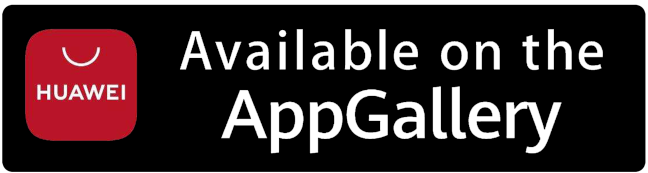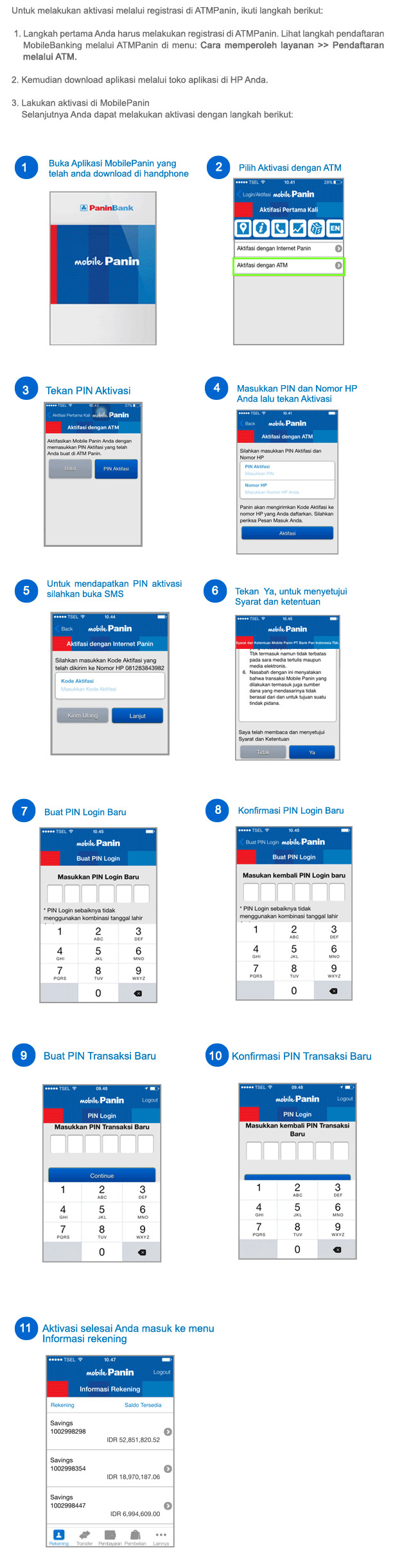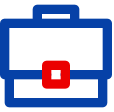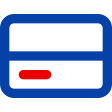Benefit Of Mobile Banking
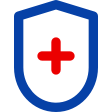
Safe
Complimented with secure device and transaction (i.e. Login PIN, Transaction PIN, OTP, and Transaction Notification).

Fast, Convenient and Easy
Can practically use by customers anytime and anywhere for easier banking or financial services
Mobile Banking Guide
How to get Mobile Panin
Read more
Panduan MobilePanin
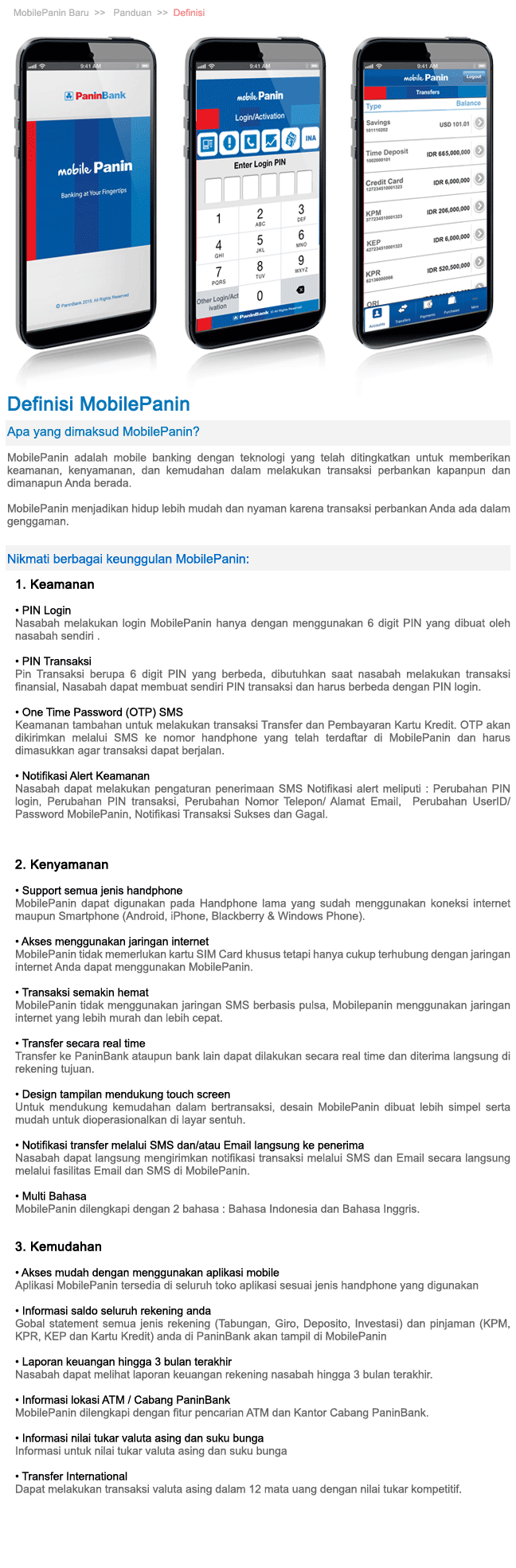
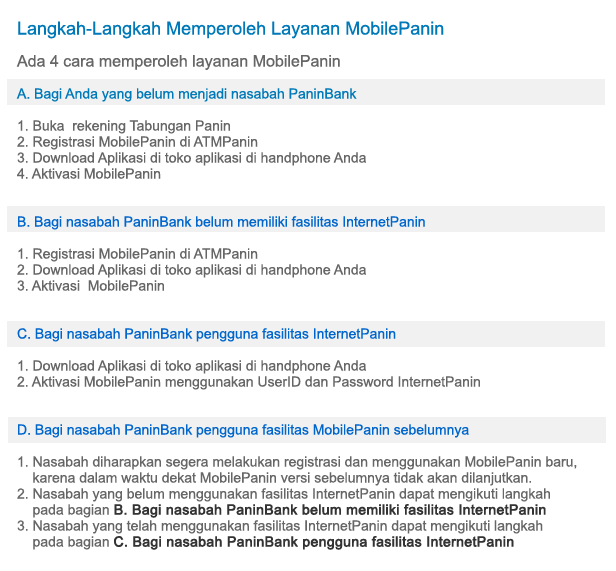
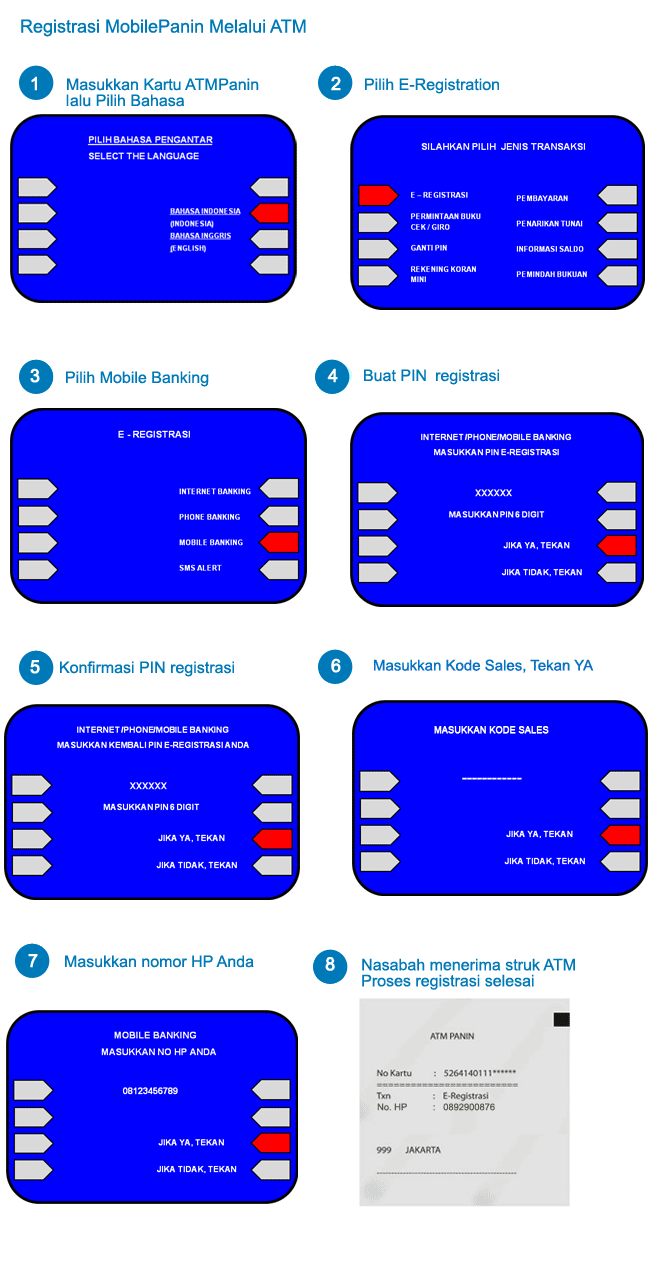
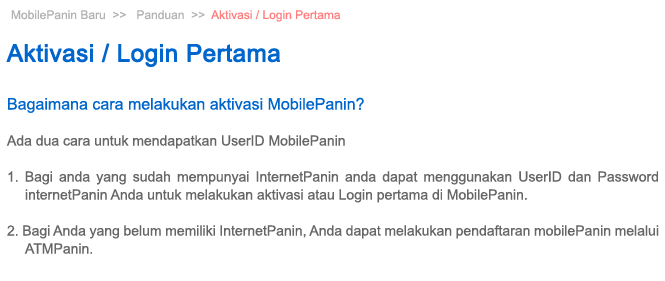
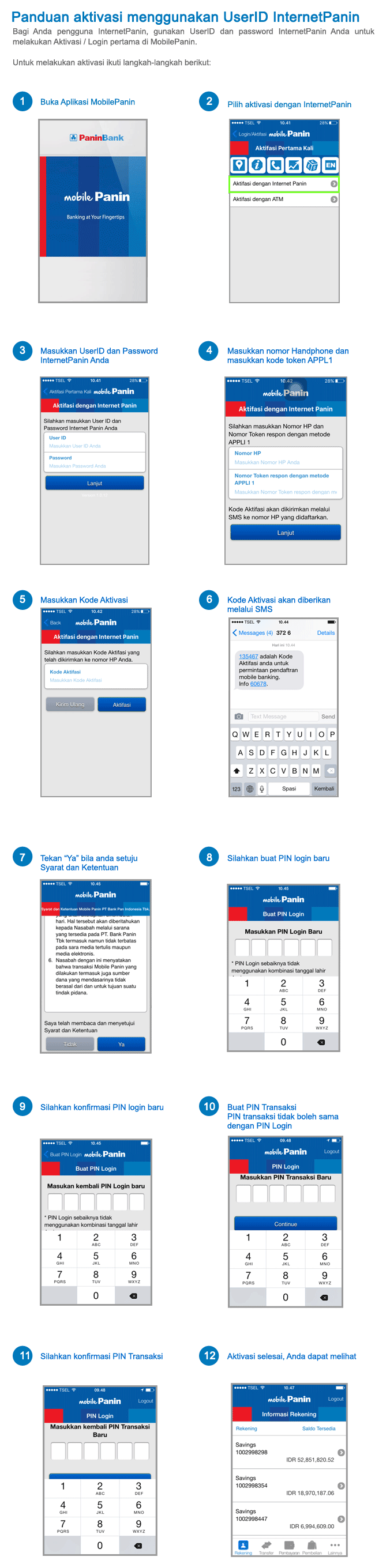
AKTIVASI MELALUI REGISTRASI DI ATM PANIN
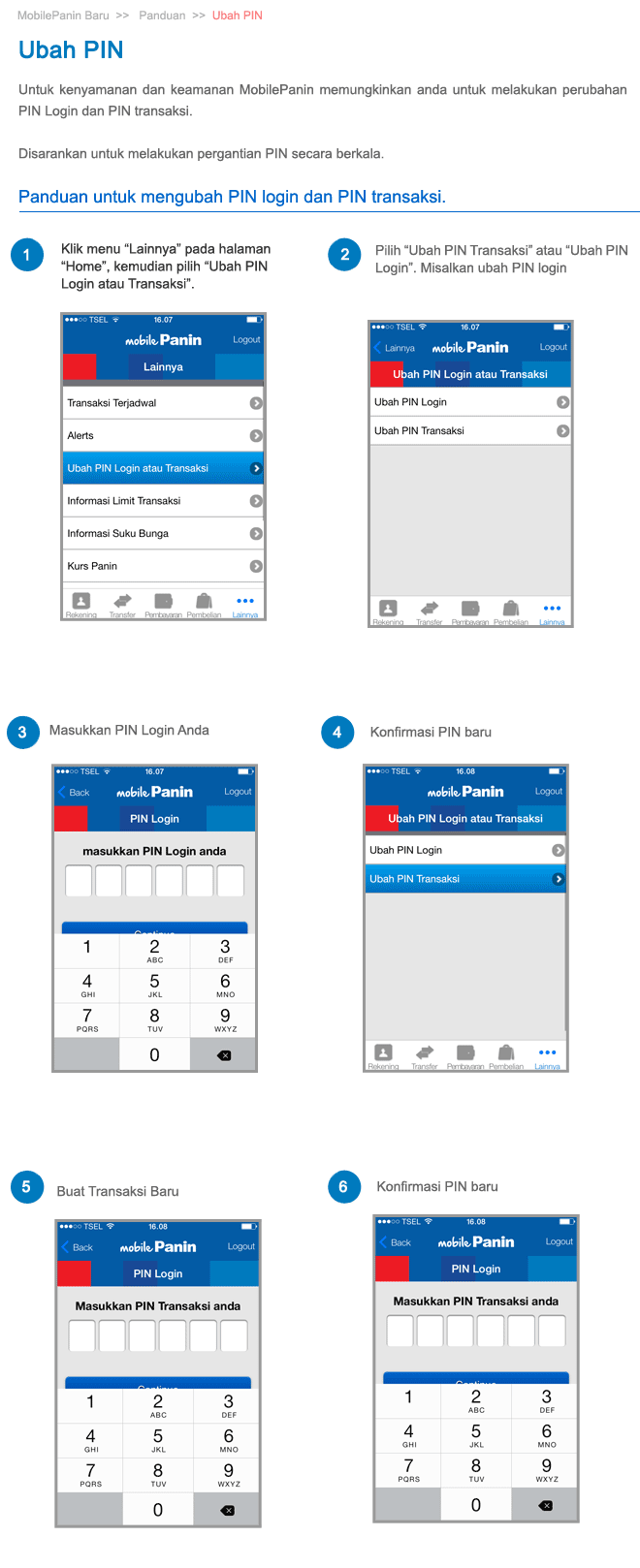
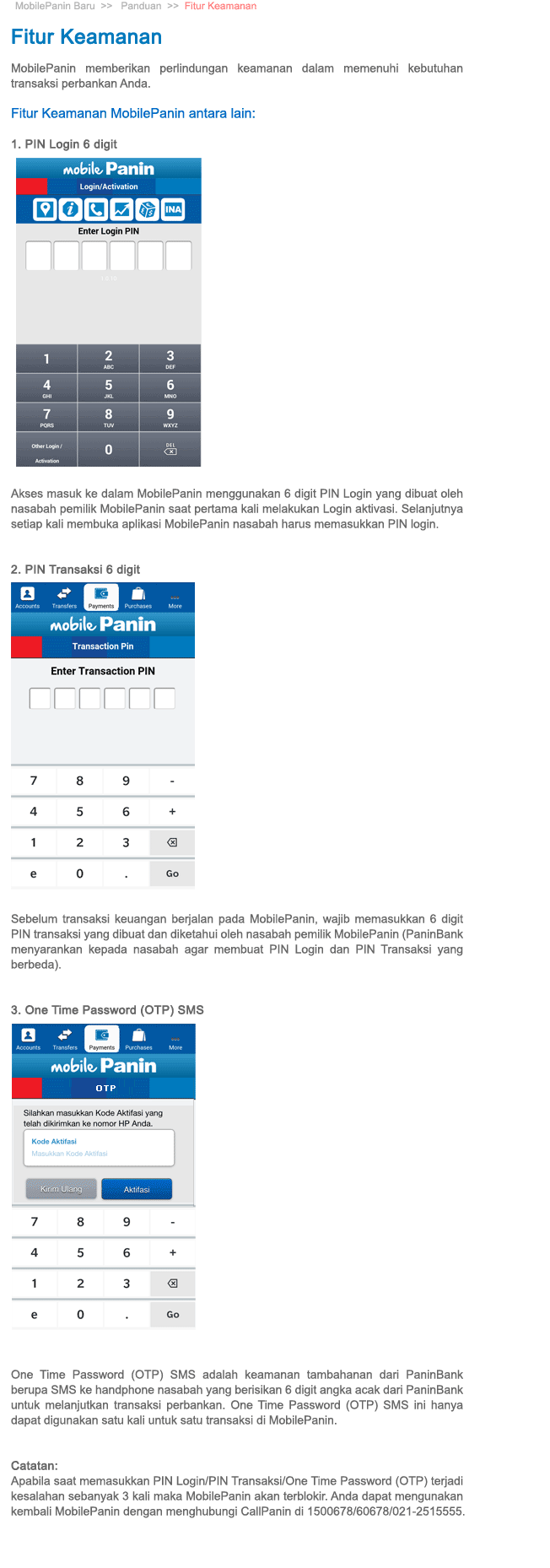
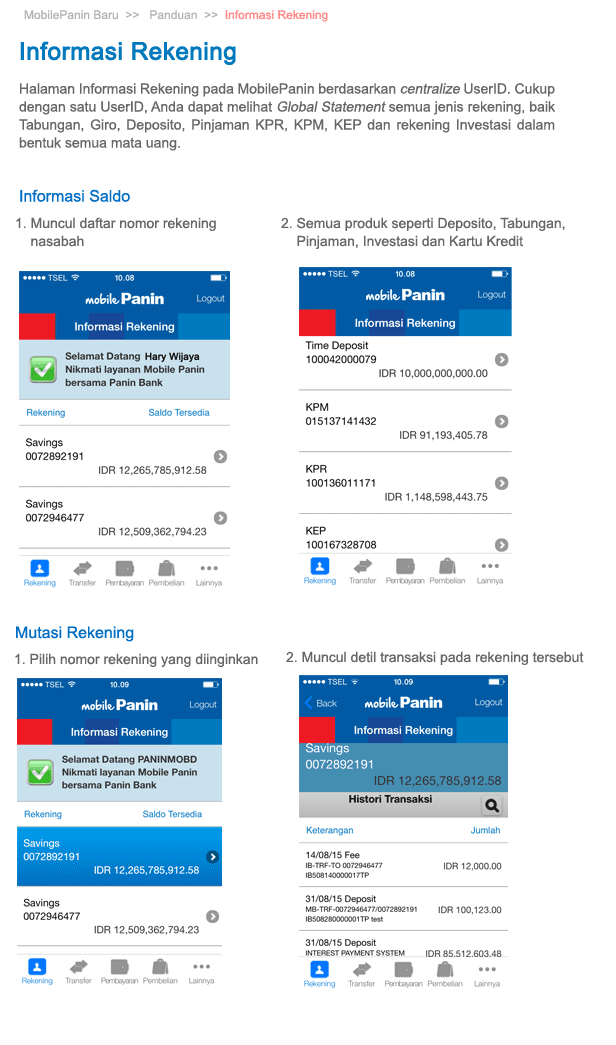
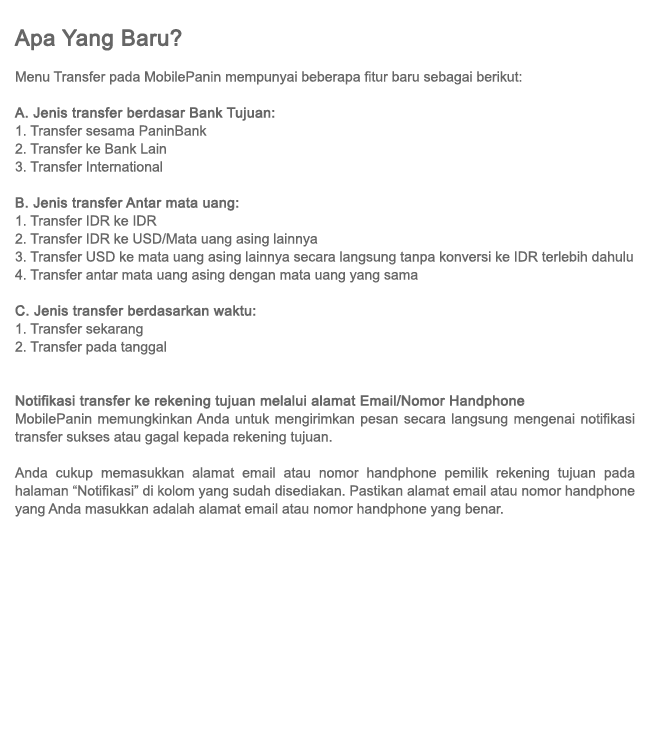
TRANSFER BERDASARKAN BANK TUJUAN, YAITU:
- TRANSFER ANTAR PANIN
- TRANSFER KE BANK LAIN
- TRANSFER INTERNASIONAL
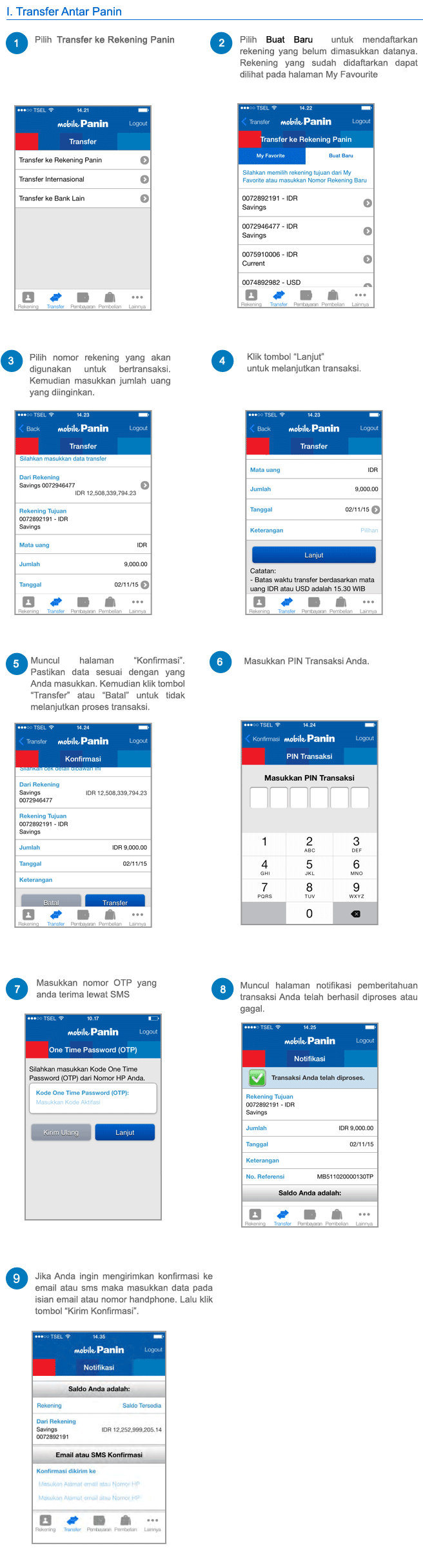
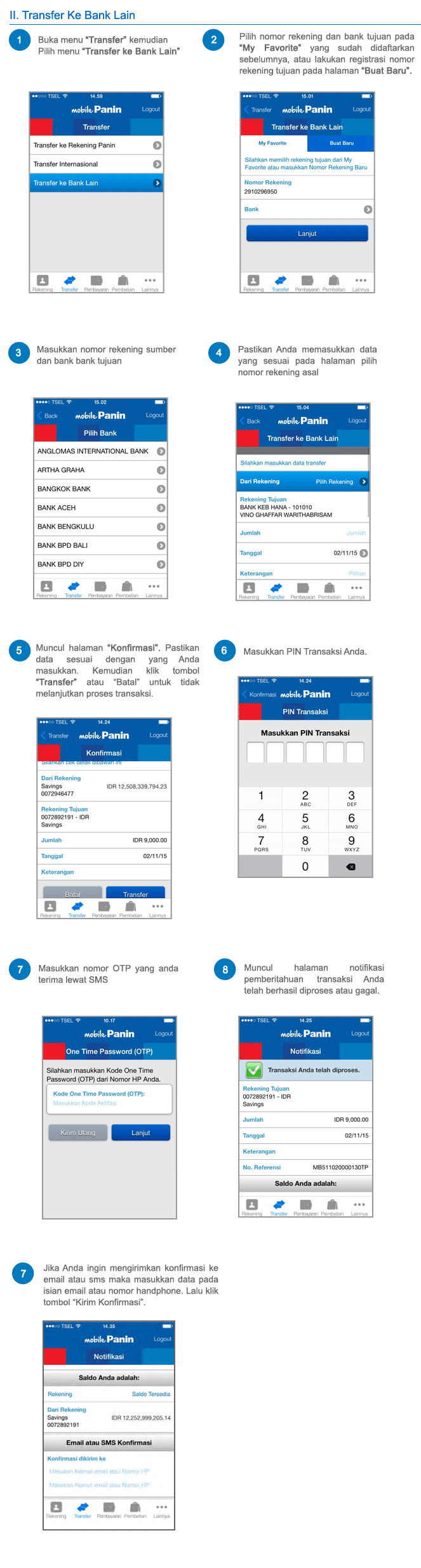
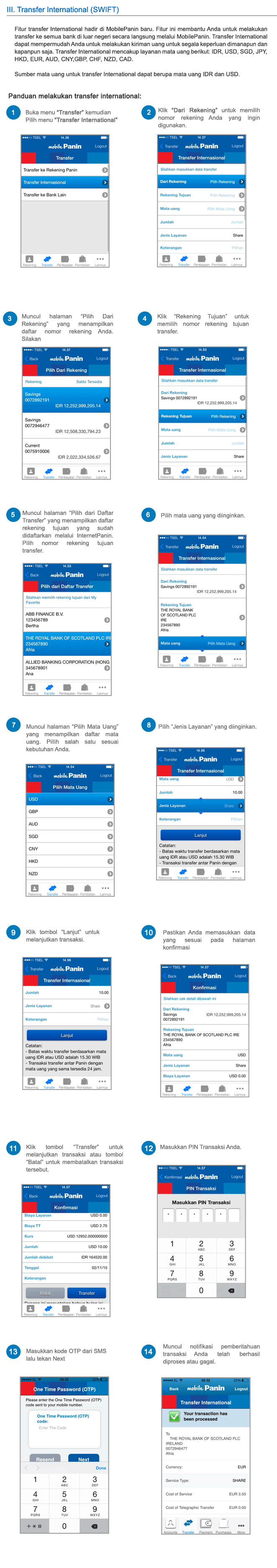
Transfer Antar Mata Uang
MobilePanin mempunyai fitur transfer antar mata uang dengan pilihan sbb:
- Transfer IDR ke mata uang asing (cek di bawah ini untuk langkahnya)
- Transfer valas dengan mata uang yang sama (cek di bawah ini untuk langkahnya)
- Transfer USD ke mata uang asing (cek di bawah ini untuk langkahnya)
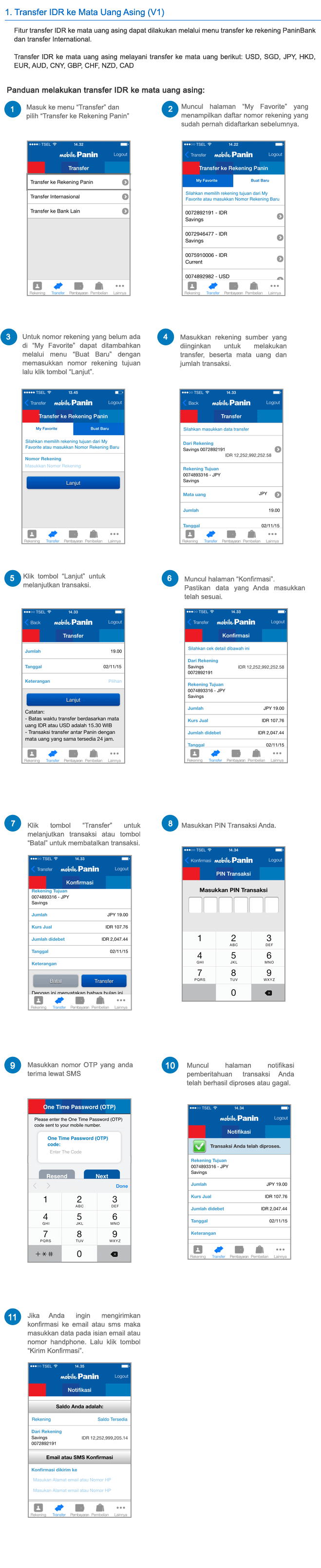
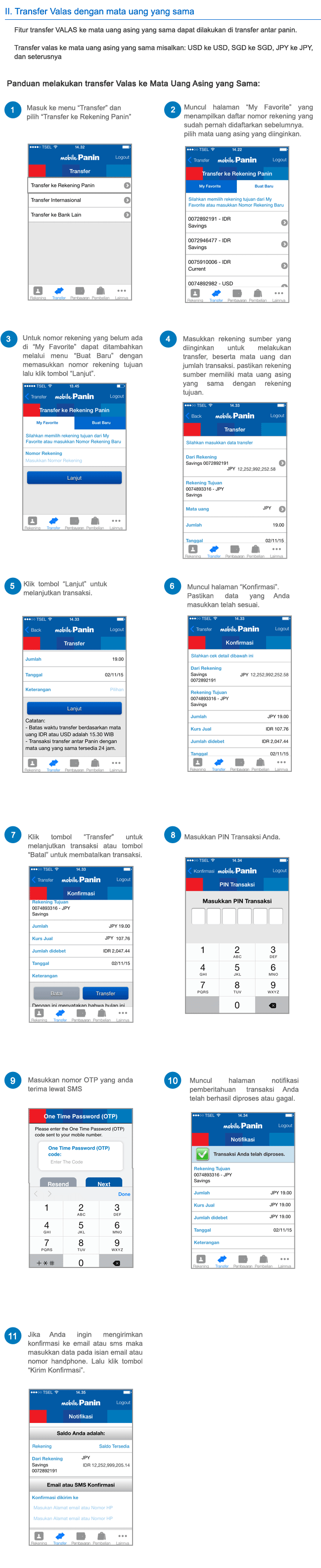
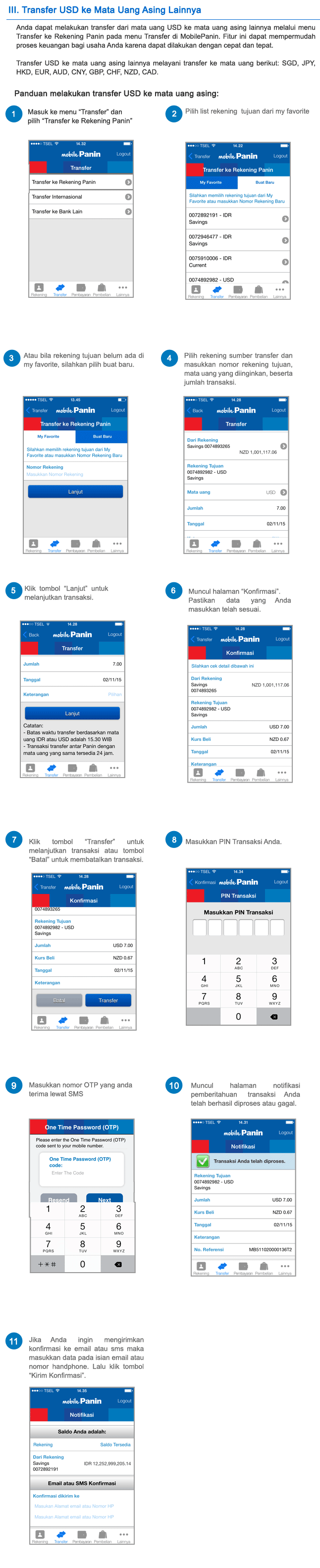
Transfer Terjadwal
Fitur transaksi terjadwal dipergunakan untuk membuat transaksi sesuai dengan tanggal yang telah ditetapkan:
- Panduan Membuat Transfer Terjadwal
- Panduan Menghapus Transfer Terjadwal
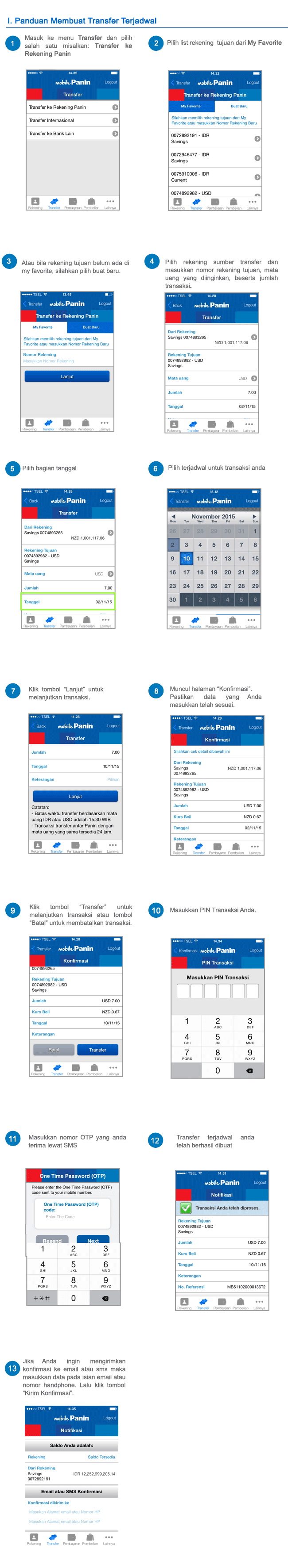
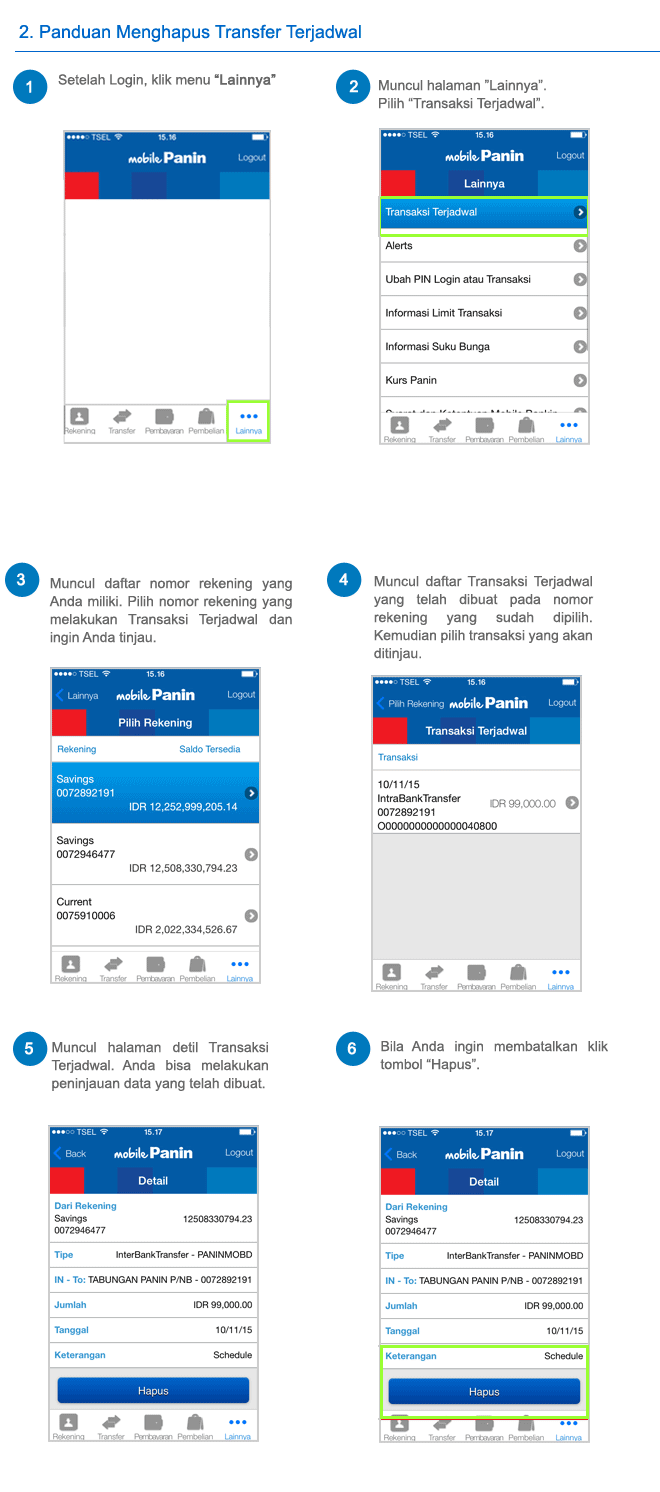
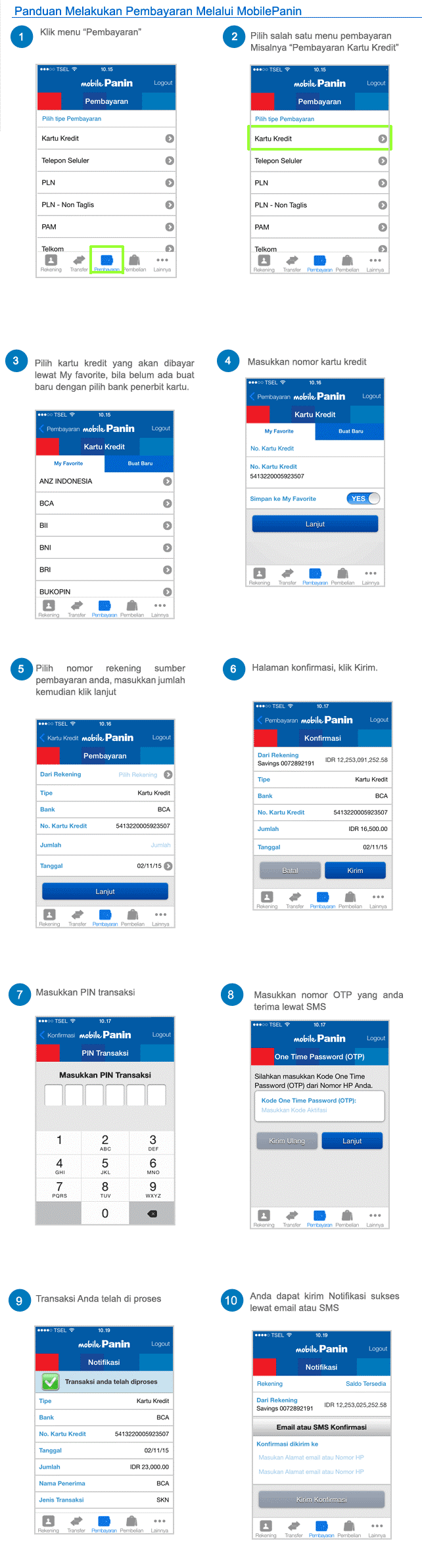
Fitur "Pembayaran" MobilePanin memiliki manfaat untuk melakukan pembayaran sebagai berikut:
- Kartu kredit
- Handphone pascabayar
- Listrik
- Listrik non taglis
- Air
- Telepon
- Pinjaman
- Asuransi
- Internet
- TV cable
- Tiket pesawat terbang
- Rekening virtual
- Tiket kereta api
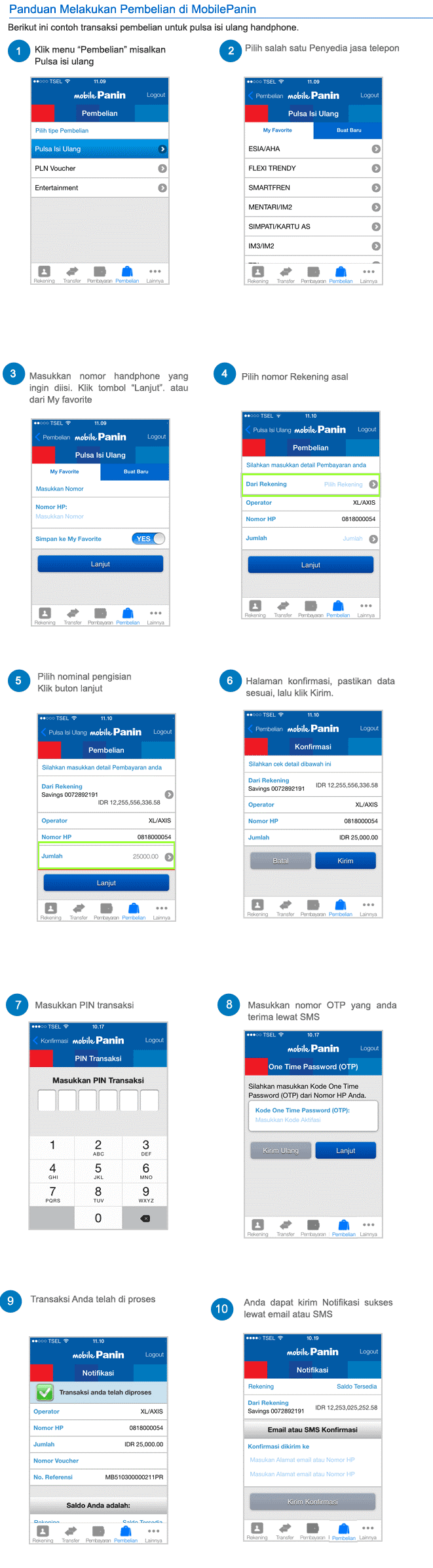
Fitur Alert memiliki 4 bagian, yaitu sbb:
- Alert Saldo Rekening
- Alert Security
- Alert Terjadwal
- SMS Quite Time
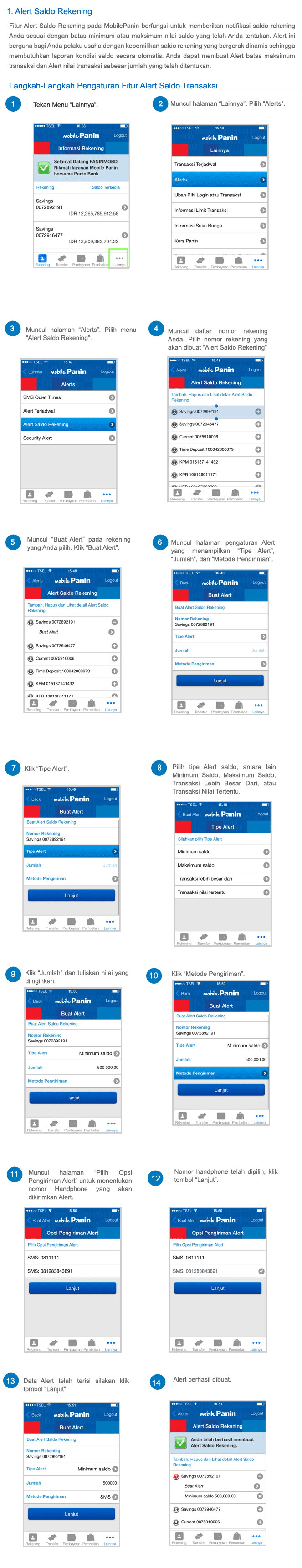
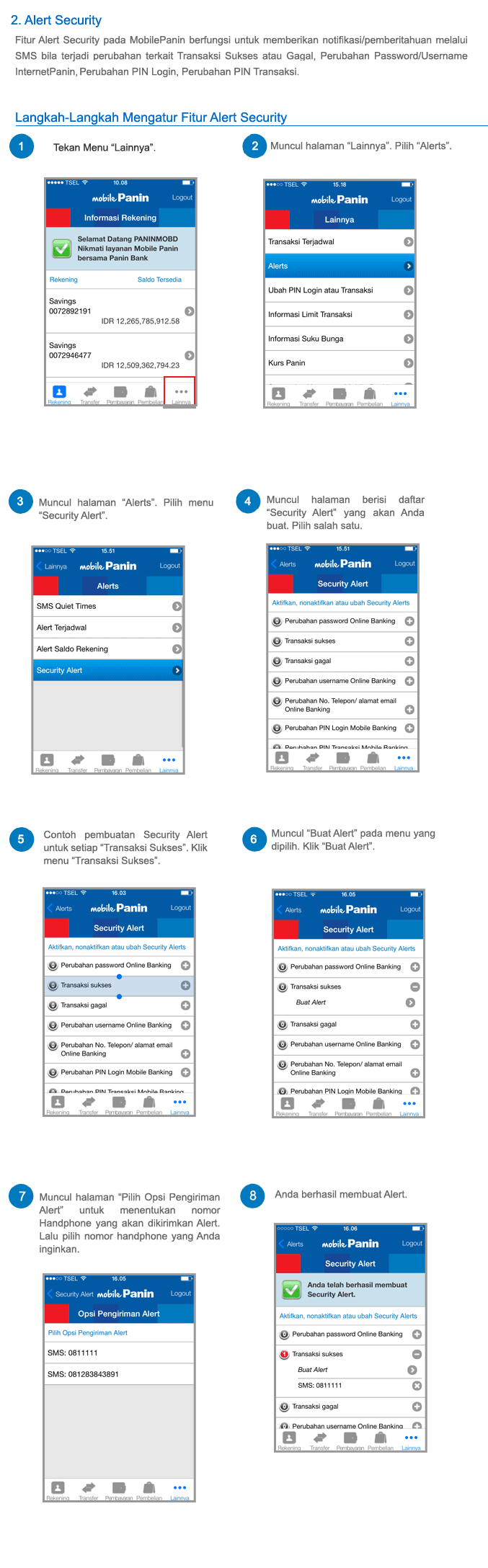
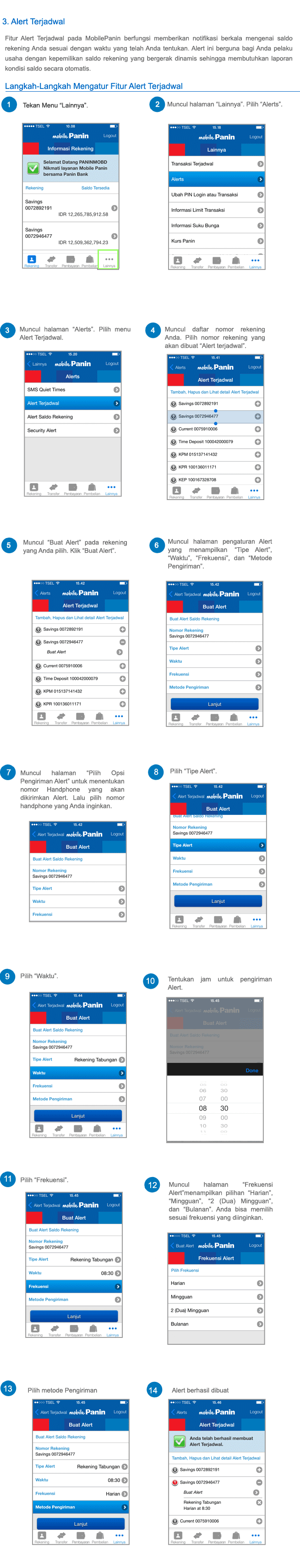
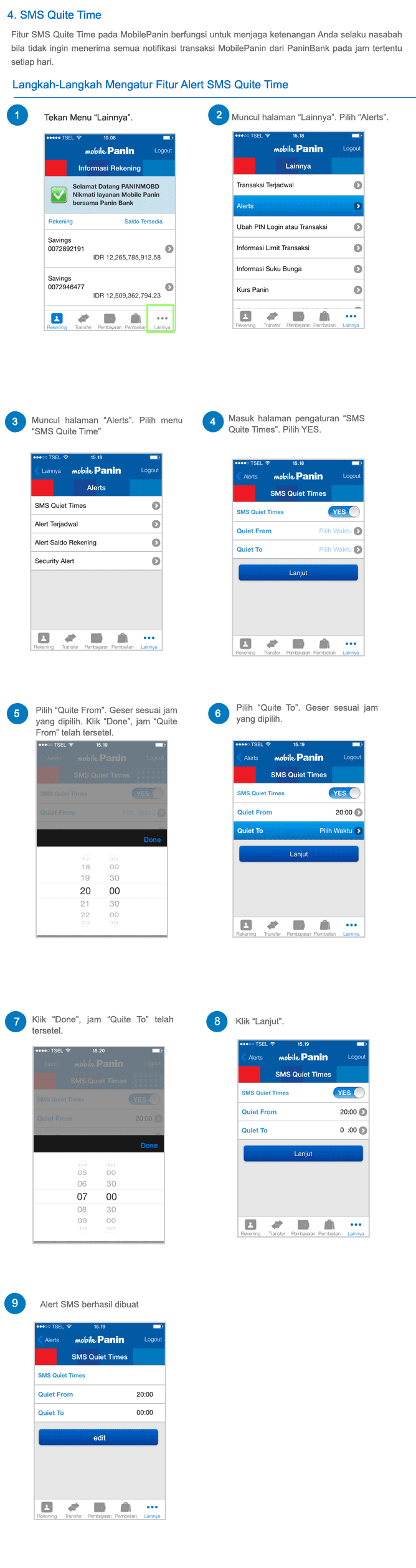
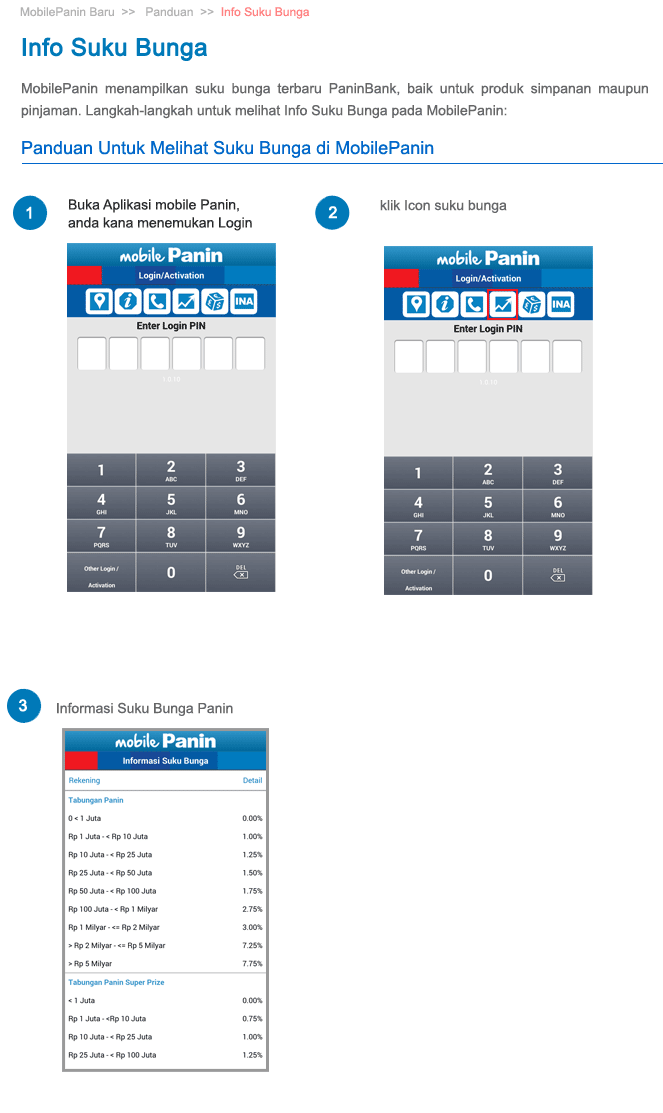
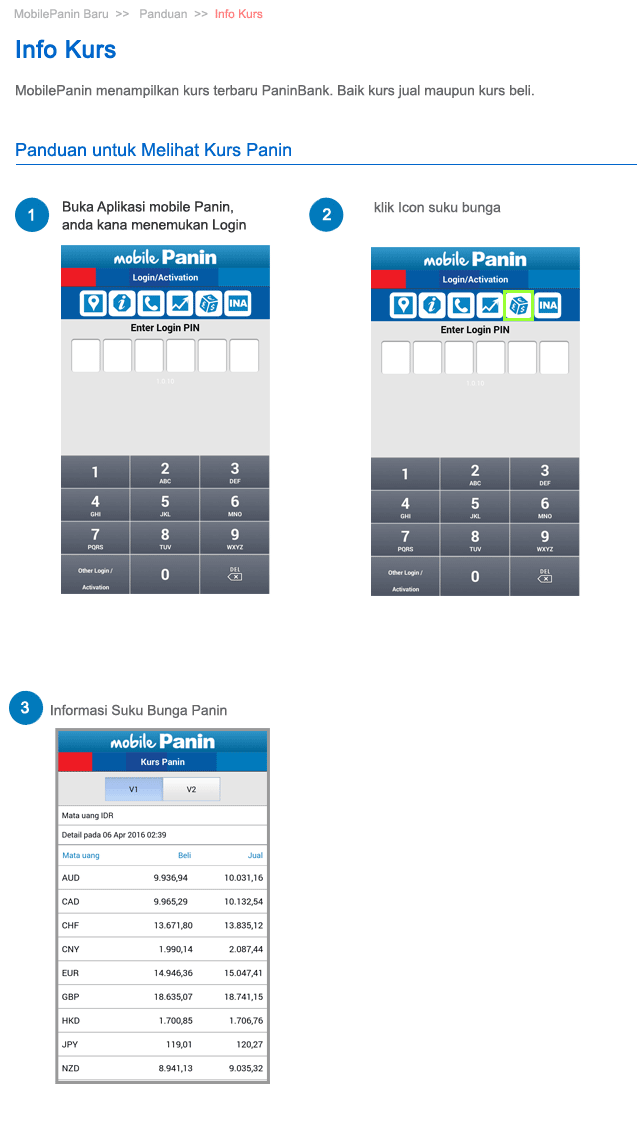
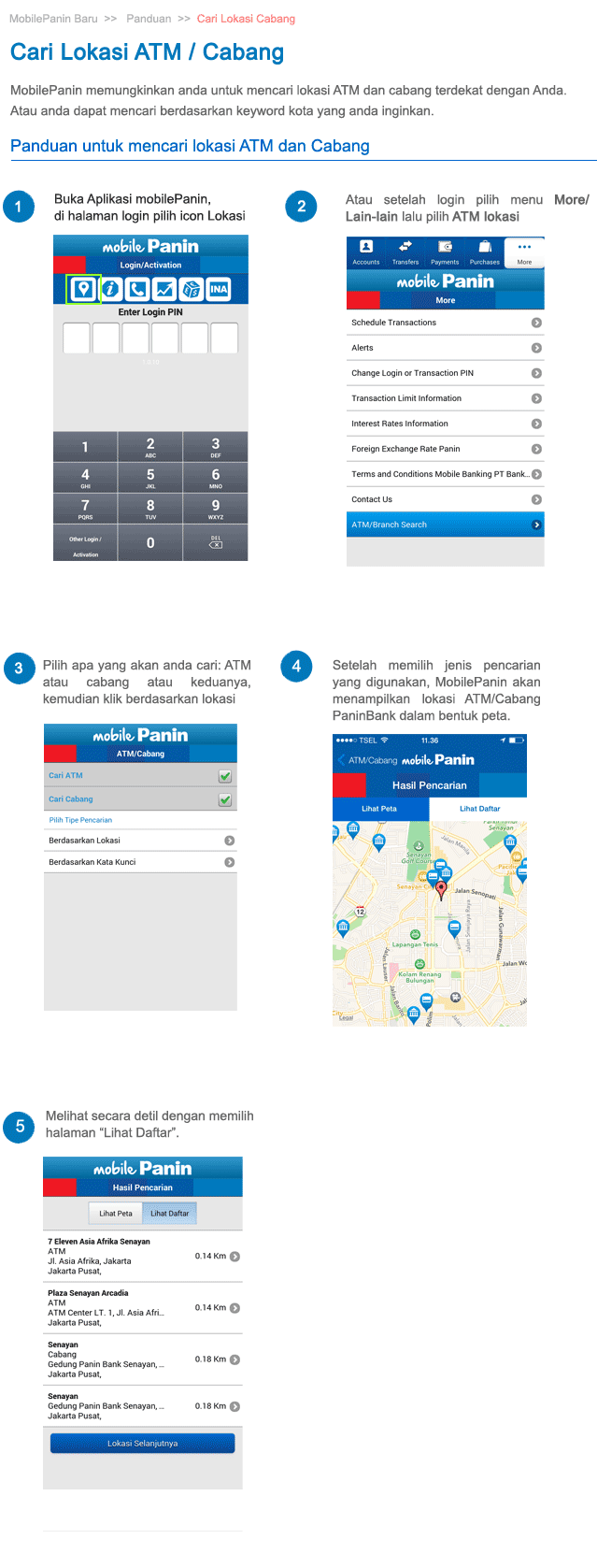
Top up e-wallet and Payment via MobilePanin
Read more
Top up e-wallet and Payment via MobilePanin
| Type of Transactions via MobilePanin | Instructions |
|---|---|
| Top Up ShopeePay via Mobile Panin |
|
| Top Up DANA with Virtual Account via MobilePanin |
|
| Top Up GoPay |
|
| Top Up OVO |
|
| Payment shopping on Tokopedia |
|
| PaninPeduli |
|