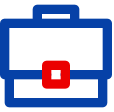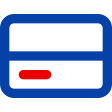- Savings
- Credit Card
- Point RewardsImage
- PromoImage
- Interest rateImage
- Rates and FeesImage
- Customer educationImage
- NewsImage
- FAQImage
- Loan
- Wealth
- Rates and FeesImage
- Mutual Fund Investment CalculatorImage
- PromoImage
- NewsImage
- FAQImage
- Services
- Complaint HandlingImage
- Rates and FeesImage
- Customer EducationImage
- Safety TipsImage
- PromoImage
- NewsImage
- FAQImage

Panin Debit Cards can be used to transact at all EDC banks in the world in a commonly used way. For the time being, only BCA EDC requires special steps in selecting the transaction menu.
Here's how to make a transaction using EDC from BCA Bank:
1. Choose "Debit Mastercard/Visa" menu
2. Press "Enter" (green button)
3. Enter the transaction amount
4. Press "Enter" (green button)
5. Choose "Credit" menu (EDC BCA only)
6. Press "Enter" (green button)
7. The customer will enter the PIN, or giving signature.
8. Press "Enter" (green button) to finalize.
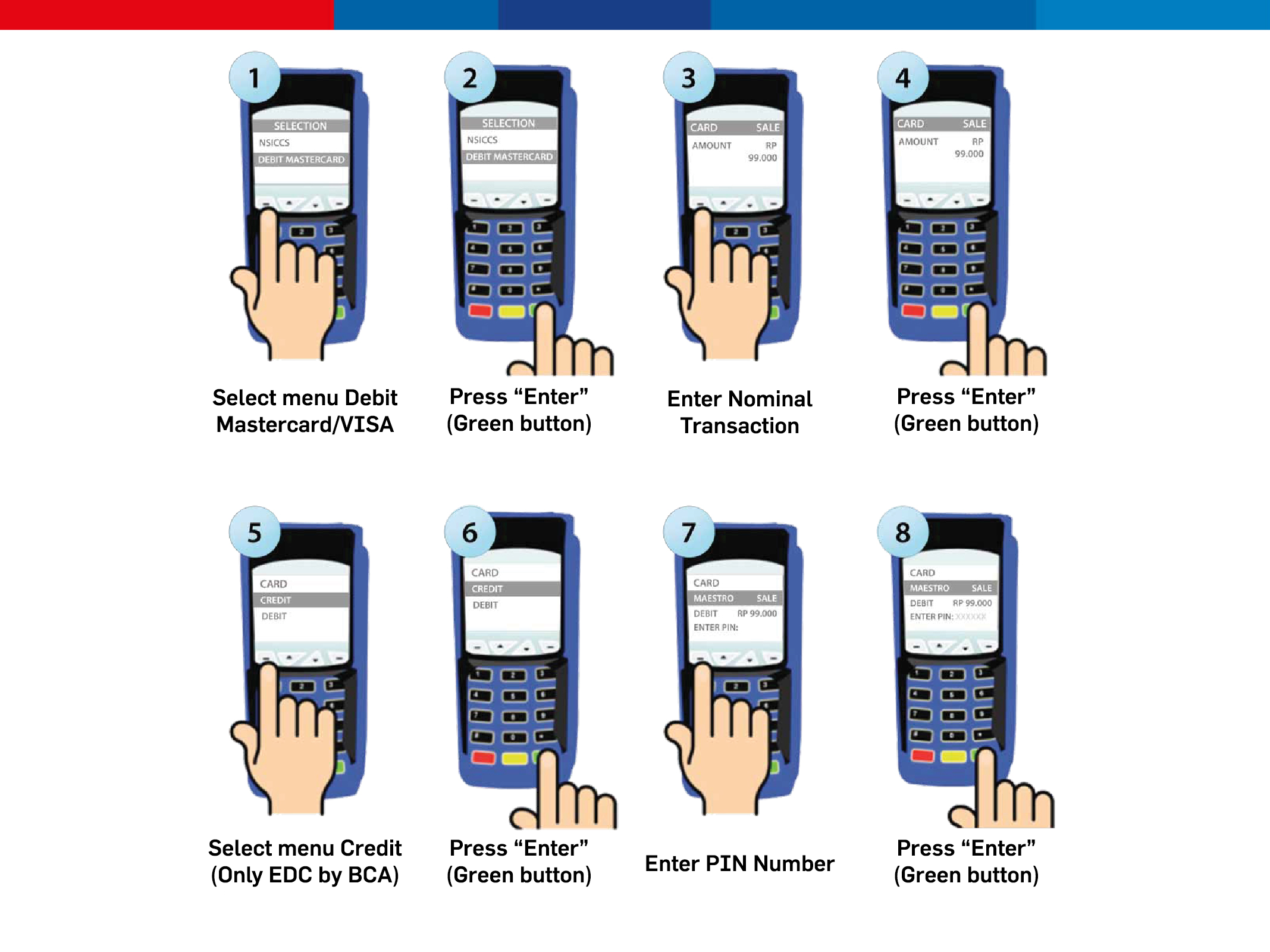
Interest rate-Index-FX rate-Safety tips-Sitemap-SKU
Copyright © Panin Bank 2021 - Allrights reserved - Terms and conditions-Privacy policy,
PT Bank Panin, Tbk is licensed and supervised by Financial Services Authority (OJK) and Bank Indonesia
PT Bank Panin, Tbk is member of Indonesia Deposit Insurance Corporation (IDIC/LPS),
The maximum deposit amount guaranteed by IDIC/LPS per customer per bank is IDR 2 billion. To find out the IDIC/LPS Guarantee Interest Rate, please accesshere
Currency Exchange Rate Against IDR
Last Update : 06 October 2022 14:05:00
Currency | Buy | Sell |
|---|---|---|
 USD USD | 0 | 0 |
 SGD SGD | 0 | 0 |
 EUR EUR | 0 | 0 |
 AUD AUD | 0 | 0 |
 CAD CAD | 0 | 0 |
 CHF CHF | 0 | 0 |
 NZD NZD | 0 | 0 |
 GBP GBP | 0 | 0 |
 HKD HKD | 0 | 0 |
 JPY JPY | 0 | 0 |
 SAR SAR | 0 | 0 |
 MYR MYR | 0 | 0 |
 THB THB | 0 | 0 |
 KRW KRW | 0 | 0 |
 CNY CNY | 0 | 0 |
The Special Rate requires confirmation from PaninBank branch.
Currency Exchange Rate Against IDR
Last Update : 06 October 2022 14:05:00
Currency | Buy | Sell |
|---|---|---|
 USD USD | 0 | 0 |
 SGD SGD | 0 | 0 |
 EUR EUR | 0 | 0 |
 AUD AUD | 0 | 0 |
 CAD CAD | 0 | 0 |
 CHF CHF | 0 | 0 |
 NZD NZD | 0 | 0 |
 GBP GBP | 0 | 0 |
 HKD HKD | 0 | 0 |
 JPY JPY | 0 | 0 |
 SAR SAR | 0 | 0 |
 MYR MYR | 0 | 0 |
 THB THB | 0 | 0 |
 KRW KRW | 0 | 0 |
 CNY CNY | 0 | 0 |
The Special Rate requires confirmation from PaninBank branch.